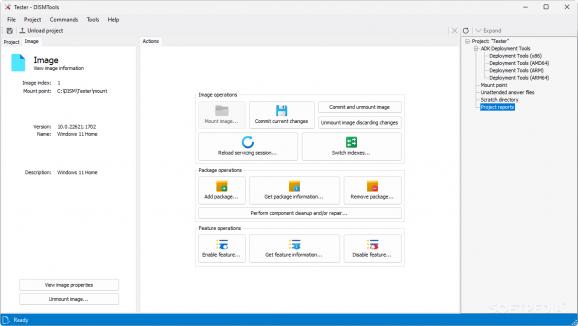An open-source GUI capable of facilitating user interaction with DISM tools, granting them a more accessible way to manipulate them. #DISM GUI #DISM User Interface #DISM Interface #DISM #GUI #Image
Users who often dabble in DISM and related workflows likely do not have any issues manipulating the command line interface that is typically associated with such tools, yet it can’t be argued that GUIs have a convenience of their own that is hard to match.
For those interested in managing everything about their Windows Imaging content, but don’t like operating a command line, DISMTools is a viable solution that confers one all the options they’ll need, each presented in a modern and more accessible manner as they’re integrated into a user interface.
The software has been conceived to offer users a friendlier alternative to carrying out DISM operations through command line. Owing to an interface that displays all your options in a practical, straightforward way, users can more easily navigate the chasm that is DISM.
To that end, the program should be capable of handling most, if not all, tasks that you would use the command line for. Various image management duties can be carried out, including capturing, committing, splitting, cleanup, conversion, merging, and more.
Many kinds of modifications can be handled through the app. Whether it be packages, features, drivers, associations, capabilities, and so on, the program should let you configure your image in a very thorough manner.
You may add and remove packages as you see fit, likewise for features and drivers, among other things. You can essentially dictate what is going to be included with the image you’re working with. If you merely want to find out information about certain packages or features built into the image, you can do so as well without issues.
DISMTools does exactly as it says: it provides users with access to a wide array of DISM tools that essentially affords them control over the management of their Windows images.
What's new in DISMTools 0.5_240414 Pre-release:
- New features:
- Added the ability to create custom ISO files that can be used to test your Windows image easily
- Custom ISO files contain a custom Preinstallation Environment (PE) that is created during the ISO creation process and that performs installation steps using a command-line interface
DISMTools 0.4.2 Update 1 / 0.5_240414 Pre-release
add to watchlist add to download basket send us an update REPORT- PRICE: Free
- runs on:
-
Windows 11
Windows 10 64 bit - file size:
- 6.5 MB
- filename:
- DISMTools.zip
- main category:
- Tweak
- developer:
- visit homepage
Windows Sandbox Launcher
Zoom Client
ShareX
Bitdefender Antivirus Free
Microsoft Teams
4k Video Downloader
7-Zip
Context Menu Manager
calibre
IrfanView
- Context Menu Manager
- calibre
- IrfanView
- Windows Sandbox Launcher
- Zoom Client
- ShareX
- Bitdefender Antivirus Free
- Microsoft Teams
- 4k Video Downloader
- 7-Zip