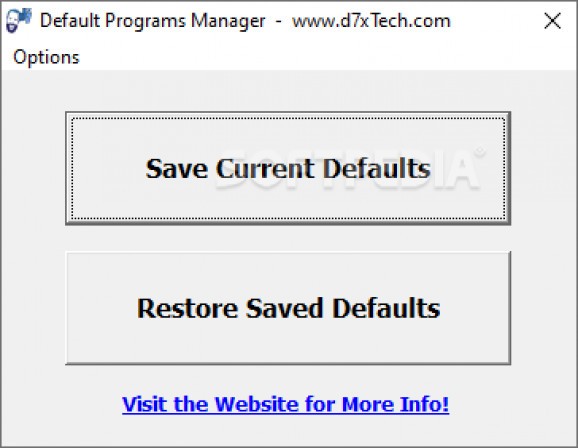A simple software utility focusing on a single purpose: that of allowing you to choose the default programs in Windows and save the list #Set defaults #Defaults manager #Choose default program #Default #Manager #Configure
A default program is used by the Windows system to automatically open a particular type of file. In other words, certain file types can be associated with specific applications, which enables you to have documents, multimedia files or emails opened with your preferred office suite, media player or mail reader, respectively.
Changing the default programs is an easy task, achievable via the system’s Settings. Here, you can overwrite Microsoft’s recommended defaults and choose the default apps either by file type, by protocol, or by app.
However, there have been reported situations when Windows resets a certain default application that it might not like. Default Programs Manager was created to avoid the frustration generated by such an insubordinate behavior of Windows.
Designed to meet a sole purpose, that of saving the configuration of default programs much easier, Default Programs Manager features a plain simple window that comprises only two major options. There is a button for saving the current default applications and another button for restoring the list of defaults you previously saved.
Using Default Programs Manager is intuitive: you must first set all your default programs in Windows the traditional way, via the Control Panel. Once you are satisfied with your choices, you can save the list of defaults using Default Programs Manager.
In case Windows resets your preferences to its own recommendations, then Default Programs Manager can restore the list of defaults you previously saved with the click of a button.
Advanced users will be happy to find out that Default Programs Manager also offers one-click access to the configuration file for the system defaults. In other words, if you are a more tech-savvy user, you can edit the defaults directly in the configuration file of Windows. Other than that, it is perfectly safe to try out by regular Windows users.
Default Programs Manager 1.0.2.0
add to watchlist add to download basket send us an update REPORT- runs on:
-
Windows 10 32/64 bit
Windows 8 32/64 bit - file size:
- 785 KB
- filename:
- DefaultProgramsMgrSetup.exe
- main category:
- Tweak
- developer:
- visit homepage
ShareX
Bitdefender Antivirus Free
4k Video Downloader
Context Menu Manager
Microsoft Teams
IrfanView
7-Zip
Zoom Client
Windows Sandbox Launcher
calibre
- Zoom Client
- Windows Sandbox Launcher
- calibre
- ShareX
- Bitdefender Antivirus Free
- 4k Video Downloader
- Context Menu Manager
- Microsoft Teams
- IrfanView
- 7-Zip