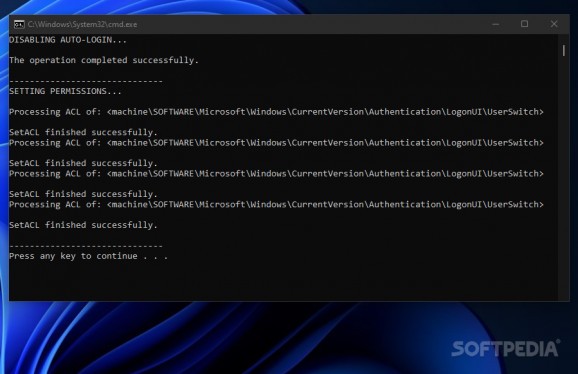Prevent Windows from automatically signing in the last password-less user who used your computer via this free and open-source script #Login screen #Auto logon #Password-less user #Login #Screen #Auto
In an attempt to provide the fastest and most convenient usage experience, Microsoft tends to implement various measures that automate many of the common tasks, one of them being to quickly login user accounts without a password, in order to save time and avoid pressing the “Sign in” button. However, when the same device has other accounts with already-set passwords, the respective users need to wait for the former account to load and sign out of it to re-enter the login screen, an issue that DisableAutoLoginWin10 seeks to solve.
Once downloaded, the program’s archive can be unpacked to reveal several components required for its core functionality to work, starting with the registry file responsible for Windows’ original behavior, which can come in handy for those who want to either manually apply it or explore the entries that they should keep a backup of in case unwanted errors occur.
Otherwise, the main batch file can automatically apply the changes for you in just a couple of clicks, thus removing the need for a heavy graphical user interface or background service running in the system tray area in order to carry out its purpose. When applied, the Windows logging screen is shown instead of directly logging in the last account that used the device, thus letting the other users get a chance to input their credentials without having to wait for a different profile to load or manually sign out of the already loaded one.
Since usage scenarios tend to change over time, the archive also includes a script for restoring the initial functionality in case the password-less user settles on a template, or if a future patch to the operating system is shipped to solve the problem, letting you avoid any clashes. Finally, considering its portable form factor, the utility can be easily taken and applied to a wide range of company computers used by multiple employees in separate shifts, without going through lengthy installation processes.
Given the sheer number of bugs and elements that need to be ironed out in the latest iteration of Windows, users may have to wait until Microsoft addresses this particular problem with a toggle option in the Settings app. However, for those who require an immediate fix, DisableAutoLoginWin10 may be the right fix, considering its accessible application method and quick reversal script that lets you restore the login screen for password-less users.
DisableAutoLoginWin10 1.0
add to watchlist add to download basket send us an update REPORT- PRICE: Free
- runs on:
-
Windows 11
Windows 10 32/64 bit - file size:
- 279 KB
- filename:
- DisableAutoLoginWin10-main.zip
- main category:
- Tweak
- developer:
- visit homepage
4k Video Downloader
calibre
Microsoft Teams
Context Menu Manager
Windows Sandbox Launcher
IrfanView
Zoom Client
ShareX
Bitdefender Antivirus Free
7-Zip
- ShareX
- Bitdefender Antivirus Free
- 7-Zip
- 4k Video Downloader
- calibre
- Microsoft Teams
- Context Menu Manager
- Windows Sandbox Launcher
- IrfanView
- Zoom Client