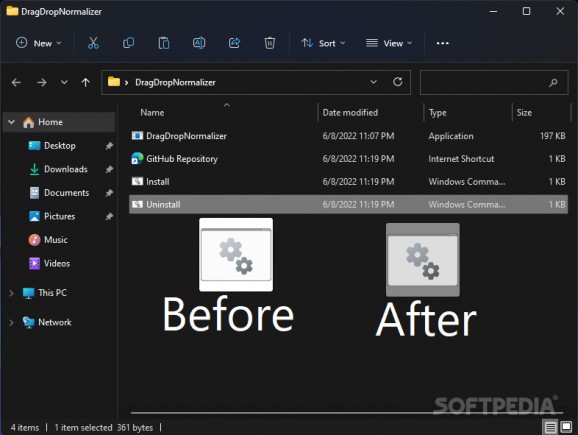Increase the transparency of files dragged throughout Windows’ File Explorer using this free and open-source accessibility-focused utility. #Drag-and-drop preview #Transparency level #Change opacity #Drag-and-drop #Preview #Transparency
When transferring, deleting or moving files around in an operating system, the visual cues that accompany your every move remain vital to your workflow, regardless of how strong your muscle memory is. As such, if you feel Windows’ drag-and-drop opaque preview prevents you from visualizing the destination folder when moving files, DragDropNormalizer may be the best solution out there to restore the former level of transparency.
Upon unpacking the downloaded archive, users are greeted by three files packaged alongside the core executable, one of them being a quick link to the program’s repository hosted on GitHub, which may come in handy for staying up to date with the latest version, since, in its current state, Windows 11 is subject to constant updates that may clash with the app’s main feature.
The installation process is greatly simplified through the inclusion of a straightforward batch file that instantly decreases the opacity of the draggable file preview in the File Explorer, without requiring the user to navigate through extra menus, application windows or perpetually active background processes residing in the system tray area. Those who might change their mind after using the utility for a short time can breathe a sigh of relief, thanks to the uninstallation command file bundled with the rest of the program’s contents.
What is more, since the app is shipped in a portable format, tech-savvy and benevolent users can add it to a dedicated flash drive filled with other quality-of-life updates such as the developer’s own ContextMenuNormalizer and apply them to friends’ and family’s devices to improve their usage experience. Finally, given the included open-source license, those with programming experience are free to make suggestions, report bugs and system-breaking errors or fork the repository to create custom iterations that fit their needs.
If Microsoft’s latest change to the drag-and-drop preview icon makes it harder to preview the destination folder’s name due to its opaque background, thus creating discomfort and slowing down your mouse-based workflow, then DragDropNormalizer may be the right tool for you, given its ease of use, reversible application method and lightweight form-factor that increases the preview’s transparency level.
DragDropNormalizer 1.0
add to watchlist add to download basket send us an update REPORT- PRICE: Free
- runs on:
-
Windows 11
Windows 10 32/64 bit - file size:
- 9 KB
- filename:
- DragDropNormalizer.zip
- main category:
- Tweak
- developer:
- visit homepage
Context Menu Manager
Zoom Client
Bitdefender Antivirus Free
4k Video Downloader
7-Zip
Microsoft Teams
Windows Sandbox Launcher
IrfanView
calibre
ShareX
- IrfanView
- calibre
- ShareX
- Context Menu Manager
- Zoom Client
- Bitdefender Antivirus Free
- 4k Video Downloader
- 7-Zip
- Microsoft Teams
- Windows Sandbox Launcher