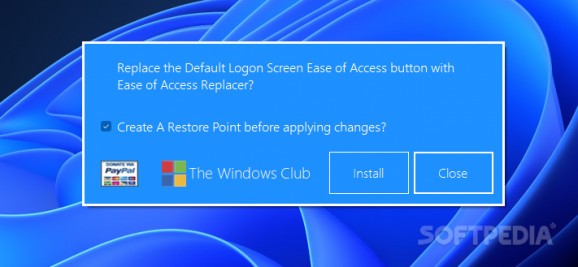Tweak Windows to replace the default options of the Ease of Access button in the lock screen with shortcuts to various tools in Windows #Customize Ease Of Access #Tweak Ease Of Access #Tweak lock screen #Ease Of Access #Lock screen #Tweaker
The Ease of Access button, available in the logon screen of Windows, provides quick access to a few tools, namely the Narrator, the Magnifier, an on-screen keyboard, as well as options to toggle High Contrast, Sticky Keys, and Filter Keys. While some might find these shortcuts useful, others might prefer having other tools available at this point. For instance, tools such as the registry editor, the Task Manager or the command console could be of great use if, for some reason, Windows fails to start after the logon screen is shown or if you forgot the Windows password.
Reassigning this button’s functionality manually requires you to use the registry editor and make changes to the default configuration of the operating system. However, if you don’t have the knowledge to do this or simply don’t want the hassle, there is another way: Ease Of Access Replacer can change the default functions of the Ease Of Access button, as you will read about it below.
The application downloads an archive that contains all the necessary files to run it, but you will have to change the file extension of the setup file from “abc” to “exe”. Your antivirus might flag the setup file as a positive warning since it modifies system files, so adding it to the Exclusion list is required. Once you run Ease Of Access Replacer, a simple confirmation screen is shown, allowing you to install the application on your PC. It is advisable to allow the application to create a system restore point as suggested, just to be on the safe side of things. You will see a few console windows and commands opening and closing, but the entire process takes no more than a few seconds.
Uninstalling the application is done by running it once more and hitting the “Uninstall” button. Administrator privileges are required for both installation and removal.
Once deployment is complete, just lock your PC to test if the application has been successfully installed. In the logon screen, press the Ease of Access button to see if its functionality has changed.
If everything went well, you should see a new menu with all the shortcuts to valuable tools, namely the command prompt, PowerShell, the Registry Editor, the “Run” dialog and the Task Manager. Such tools come in handy for resetting Windows passwords or erasing user accounts even without logging in to Windows. Please make sure that you are the sole user of your PC before the default Ease Of Access menu is replaced.
You can use the options in the new Ease Of Access menu to take a screenshot of the logon screen or the lock screen. Please be advised that the developer mentions that taking a snapshot of the lock screen requires you to wait for about 1 minute without moving the mouse cursor for the Lock screen to be activated and dismissed.
Working on Windows 7 and later, Ease Of Access Replacer changes the default functionality of the Ease Of Access button in the lock screen. For experienced users, this is a plus, since it provides them with one-click access to Windows’ most valuable tools instead, such as the command console, PowerShell, the Task Manager or the Registry Editor.
Ease Of Access Replacer 2.0
add to watchlist add to download basket send us an update REPORT- PRICE: Free
- runs on:
-
Windows 11
Windows 10 32/64 bit
Windows 8 32/64 bit
Windows 7 32/64 bit - file size:
- 177 KB
- filename:
- EOAR2.zip
- main category:
- Tweak
- developer:
- visit homepage
IrfanView
Context Menu Manager
4k Video Downloader
calibre
Windows Sandbox Launcher
Zoom Client
ShareX
Microsoft Teams
Bitdefender Antivirus Free
7-Zip
- Microsoft Teams
- Bitdefender Antivirus Free
- 7-Zip
- IrfanView
- Context Menu Manager
- 4k Video Downloader
- calibre
- Windows Sandbox Launcher
- Zoom Client
- ShareX