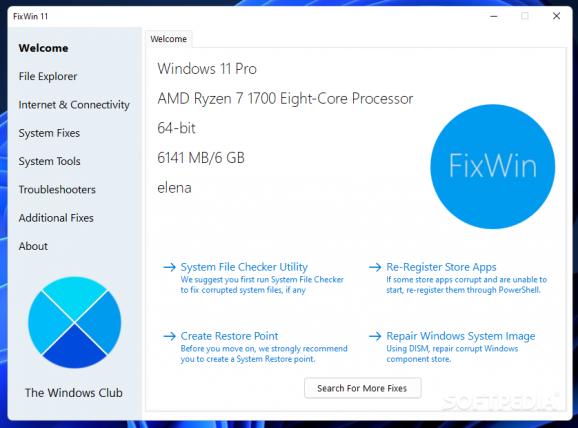Address issues related to corrupted system files, Store apps that fail to load, corrupt Windows components, and so on with this simple application. #Windows fixer #Fix error #System repair #Fixer #Fix #Repair
No matter how careful you are with your computer, it might sometimes happen that there are issues and errors that prevent applications or even the operating system from running properly. With a history that already comprises six Windows versions, FixWin is now available in an edition optimized for Windows 11, allowing you to address problems that might occur without having to deal with the system registry.
Prior to using this application, you are advised to create a system restore point. Since we are talking about system repairs and fixing errors, it is never a bad idea to have a backup, just to stay on the safe side of things. You can do so either the traditional way, directly in Windows, but FixWin 11 also has this option available in the “Welcome” tab.
After the restore point is created, you can go on and use the so-called “System File Checker Utility” to find and repair corrupted system files. It might take some time to complete the scan, depending on the system’s configuration. You might need to reboot your computer at this point.
If you are facing problems with the Windows 11 Store apps, whether they fail to start or crash, FixWin 11 can help you re-register them. During this operation, you might see a PowerShell window executing some commands.
Should your PC have bigger issues, running the DISM utility might be of help. This tool repairs the Windows System Image, using the Deployment Image Servicing and Management Tool.
Just make sure you launched FixWin 11 with administrator privileges for it to run as it should and carry out the tasks successfully.
There are additional fixes and tools in FixWin 11 that are surely worth mentioning, each available via the tabs in the main window.
You get to fix problems related to Windows Explorer, Internet and connectivity issues, common Windows problems and errors (e.g. resetting the thumbnail cache, registering system DLL files once again), fixes for built-in tools and others that you will surely discover for yourself. Moreover, FixWin 11 provides one-click access to Windows’ built-in troubleshooters.
FixWin 11 is the enhanced edition for Windows 11 of FixWin for Windows 10 and FixWin for Windows 7 and Vista. It follows the same structure and options, while catering to the needs of the Windows 11 user. Regardless of what you intend to use it for, it is highly recommended that you create a system restore point beforehand.
FixWin 11 11.1.0.0
add to watchlist add to download basket send us an update REPORT- PRICE: Free
- runs on:
-
Windows 11
Windows 10 32/64 bit - file size:
- 234 KB
- filename:
- FixWin11.zip
- main category:
- Tweak
- developer:
- visit homepage
Bitdefender Antivirus Free
Microsoft Teams
Windows Sandbox Launcher
ShareX
IrfanView
4k Video Downloader
Zoom Client
calibre
Context Menu Manager
7-Zip
- calibre
- Context Menu Manager
- 7-Zip
- Bitdefender Antivirus Free
- Microsoft Teams
- Windows Sandbox Launcher
- ShareX
- IrfanView
- 4k Video Downloader
- Zoom Client