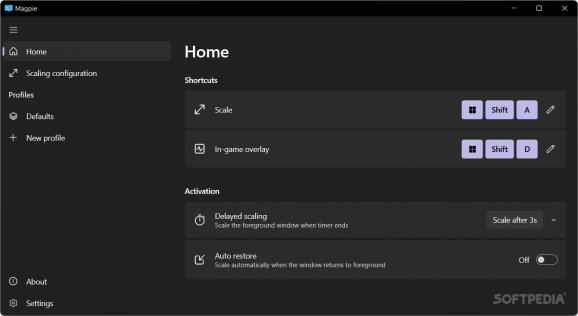An easy-to-use application for scaling windows and enhance them with various effects so that you get the most out of your gaming experience #Scale window #Window scaler #Resize window #Scale #Resize #Shader
Granted, resizable windows are common these days, so you can easily adjust them to fit your needs and preferences. Then again, there are still some occasions when you want to have more control over the size of the windows.
Magpie is a lightweight scaling utility that not only enables you to tackle the aforementioned issue, but that also packs filters and algorithms to give you more control over the procedure.
The app comes with an intuitive interface that is neatly organized, so you can easily access and go through the features. While it comes with a Default pre-defined scaling profile, you should take the time to create your own profile so that you make the most of the program.
You can get started by bringing the window you want to process in the foreground and then using the dedicated hotkey, namely Win + Shift + A. It is important to note that the window needs to be in windowed mode, as having it in fullscreen or maximized might not work.
In the Scaling Configuration tab, you can find numerous settings to help you create a profile that meets your needs and preferences. The app comes with various scaling algorithms and filters, such as Lanczos, Anime4K, FSR, Adaptive Sharpen, and CRT shaders, for instance, which can help enhance game graphics and make them look better than they would in their native resolution.
A common situation when the app can make a difference if when you have a setup featuring multiple monitors of various sizes. Magpie ensures that you can switch effortlessly between monitors and adjust the scaling settings for each monitor independently.
Lastly, it is worth mentioning that the program enables you to add visual effects to the scaled window via Direct3D computer shaders. As the developer points out, the syntax of computer shaders has been extended so that you can define and manage multiple passes, a feature that might be fun to try for advanced users.
What's new in Magpie 0.11.0 Preview 1:
- New Features:
- A brand new rendering system, with noticeable improvements in fluidity in most scenarios, especially optimized for heavyweight shaders
- Implemented frame duplication detection to reduce power consumption when the game screen is static
Magpie 0.10.6 / 0.11.0 Preview 1
add to watchlist add to download basket send us an update REPORT- runs on:
-
Windows 11
Windows 10 64 bit - file size:
- 6.1 MB
- filename:
- Magpie-v0.10.6-x64.zip
- main category:
- Tweak
- developer:
- visit homepage
7-Zip
Context Menu Manager
Zoom Client
Microsoft Teams
4k Video Downloader
calibre
Bitdefender Antivirus Free
Windows Sandbox Launcher
IrfanView
ShareX
- Windows Sandbox Launcher
- IrfanView
- ShareX
- 7-Zip
- Context Menu Manager
- Zoom Client
- Microsoft Teams
- 4k Video Downloader
- calibre
- Bitdefender Antivirus Free