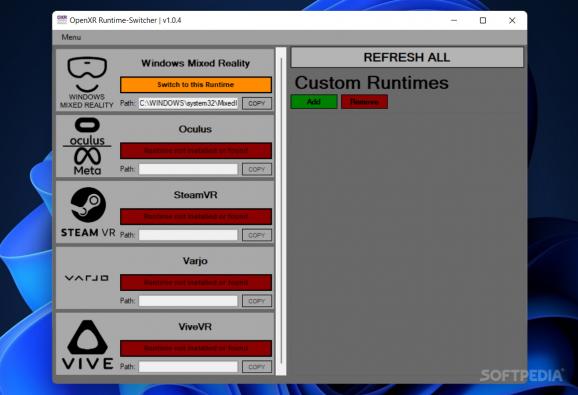A simple and straightforward application that enables you to toggle between the system default OpenXR runtimes installed on your system #Toggle OpenXR runtime #Switch OpenXR runtimes #OpenXR runtimes toggler #OpenXR #Runtime #SteamVR
OpenXR Runtime-Switcher is a lightweight utility that provides you with the convenience of being able to toggle between your system default OpenXR runtimes.
The application is portable, so simply decompress the archive and you are ready to start configuring your default OpenXR runtime. Once opened, the tool can typically detect the runtimes installed on your system via the registry key. The idea here is to make sure that the detection works with different installation paths. Consequently, the tool does not check the validity of the runtime JSON file.
Considering the nature of the program and that it needs to set the runtime registry key, it goes without saying that it should be run with administrator rights. However, take note that the application does not make major modifications in the registry keys, but instead just changes the system default OpenXR runtime that games could need or pick.
As far as support goes, the program should work well with most of the well-known OpenXR runtimes, namely SteamVR, Oculus, ViveVR, Windows Mixed Reality and Varjo. You will be happy to learn that the application also allows you to add your custom OpenXR and comes with a dedicated tab for this purpose.
The obvious advantage of the tool is the added convenience. According to the developer, one of the main reasons for creating this program is that changing this is overall difficult and time consuming. For example, if you were to change the runtime in SteamVR, then the only option to modify it is in the Developer Tab while your headsets need to be connected to it.
In the eventuality that you have multiple virtual reality environments on your system and are using them regularly, then perhaps you can consider giving OpenXR Runtime-Switcher a try.
What's new in OpenXR Runtime-Switcher 1.0.4:
- Just fixed the website link
OpenXR Runtime-Switcher 1.0.4
add to watchlist add to download basket send us an update REPORT- PRICE: Free
- runs on:
-
Windows 11
Windows 10 64 bit - file size:
- 604 KB
- filename:
- OpenXR-Runtime-Switcher_v1.0.4.zip
- main category:
- Tweak
- developer:
- visit homepage
ShareX
IrfanView
4k Video Downloader
Bitdefender Antivirus Free
7-Zip
Microsoft Teams
Windows Sandbox Launcher
Zoom Client
calibre
Context Menu Manager
- Zoom Client
- calibre
- Context Menu Manager
- ShareX
- IrfanView
- 4k Video Downloader
- Bitdefender Antivirus Free
- 7-Zip
- Microsoft Teams
- Windows Sandbox Launcher