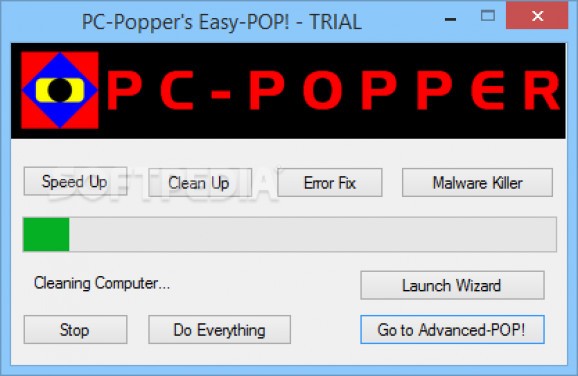Improve your system's overall speed and performance by tweaking the settings and cleaning it from malware and obsolete data via this application. #Disk cleaner #Error fixer #Startup manager #Clean #Cleaner #Optimize
PC-Popper is an application designed to help you improve the performance of your computer and keep it clean by removing junk and obsolete files along with malware.
First off, you should know that the application includes two GUIs, namely the Easy-POP and the Advanced-POP. As you probably hinted, the first one has the role of quick maintenance, cleaning or error fixing tool and it mostly addresses users who prefer to perform these tasks fast and painless.
The Advanced-POP UI comes with several tabs that permit you to preview more details about the functions available. For instance, you can enhance your computer's speed by enabling the service optimization or performing a full defragmentation of the hard disk. Alternatively, you can browse through the files that can be cleaned and uncheck the ones that you would like to keep, such as browser or app cache.
The program enables you to repair various system errors that have been impacting the way you operate your computer. More accurately, you can fix icon errors, Windows installer, file association errors, path environment variables or registry errors, just to name a few. The app can help you remove invalid entries that can lead to errors and incompatibilities, such as shared DLLs, firewall entries, Shell extensions or installer folders, for example.
At the same time, the utility provides you with a user-friendly environment to enable and disable the applications that you want to load at startup. You should know that the Startup Items are neatly grouped and include details about their source, so you can identify suspicious services if you go through the list.
Two further noteworthy features of the application include the Malware and Toolbar scanners. More often than note, you can install a toolbar that is hard to remove while you are not paying attention during the setup. Once the analysis is complete, you can delete them and regain a clean browser.
In case you are running low on space on your hard disk, then you can consider using the Clean Up function and delete cache, temporary files, logs and other junk files to gain more storage on the local drives.
In spite of the fact that it is far from a looker, PC-Popper packs several powerful tools that enable you to tackle a wide variety of issues that usually have a negative impact on your computer's performance.
What's new in PC-Popper 2015.0.6 Beta:
- Added option to create restore point
- Prevented Toolbar-Zapper from removing -app paths in browsers
- Prevented multiple wizards from being launched
- Fixed Speed Up defragmentation bug
PC-Popper 2015.0.6 Beta
add to watchlist add to download basket send us an update REPORT- runs on:
-
Windows 10 32/64 bit
Windows 8 32/64 bit
Windows 7 32/64 bit
Windows Vista 32/64 bit
Windows XP 32/64 bit - file size:
- 804 KB
- filename:
- PC-Popper Trial.exe
- main category:
- Tweak
- developer:
- visit homepage
Microsoft Teams
IrfanView
4k Video Downloader
Zoom Client
Windows Sandbox Launcher
calibre
7-Zip
ShareX
Bitdefender Antivirus Free
Context Menu Manager
- ShareX
- Bitdefender Antivirus Free
- Context Menu Manager
- Microsoft Teams
- IrfanView
- 4k Video Downloader
- Zoom Client
- Windows Sandbox Launcher
- calibre
- 7-Zip