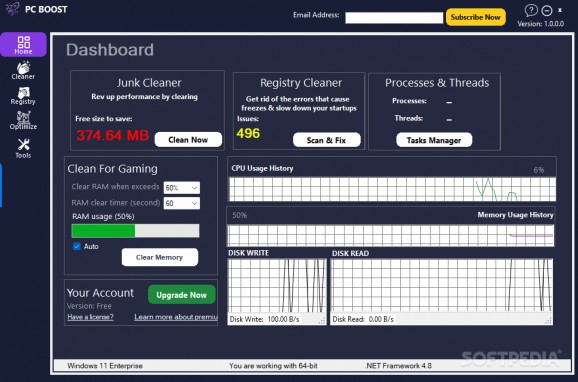A simple utility tool through which users can clean up their system's registry, clean up junk, close redundant processes, and locate and delete any duplicate files on their drives. #PC Cleaner #Computer Maintenance #System Optimizer #Cleaner #Optimizer #Maintenance
Cleaning up your system is a task that has become almost automatic, thanks to the numerous available tools out there that tackle this duty for you. This means that even those with minimal knowledge can go ahead and maintain their system without any fear of slipping up. Windows already does a good enough job when it comes to keeping your system up and running, but using a third-party tool to further that might can end up being beneficial to you.
PC Boost PRO, as per its name, is a tool that aims to help users get the most out of their computer. To do so, the program provides one with several tools, including a system cleaner and a process optimizer, among other things.
The Home interface shows an overview of your system right away: the ongoing processes and threads, your RAM and CPU usage, the disk write and read operations, and so on. It also provides quick links to the Junk and Registry Cleaner functions, which serve to improve the performance of your system.
The Junk Cleaner function can help save you some storage space, as well as some performance. It does so by dispensing with Windows logs and temp files, error reports, browser cookies, cache, and history, and so on. You're free to check and uncheck the options that apply to your use case, so that your workflows won't be negatively impacted by this.
Cleaning your Windows Registry is something rather controversial, and for good reason. There's hardly any need to do so, as Windows already manages to do quite a good job at keeping everything running well, as stated before. The problem is that, when meddling with the Registry, you are liable to cause some damage to your system if you don't know what you're doing. That's up to the individual to decide, but it is nevertheless something you should be cautious about.
It doesn't help that the program automatically runs a registry scan each time you open it up, which causes your computer to slow down significantly during the process. This also causes the app to crash quite often.
Users also have access to a duplicate finder utility, which can help you save some space and organize your computer better. Designate the folder or drive where you wish to run the scan, and the tool will find any existing duplicates.
PC Boost Pro is a tool you can try to clean up your system, and you might come out of this with some added performance — it may not be a certainty, but it is something you can try. The app can seem a bit unstable at times, so it can require a bit of patience from your side.
PC Boost Pro 1.0.0.0
add to watchlist add to download basket send us an update REPORT- runs on:
-
Windows 11
Windows 10 32/64 bit
Windows 8 32/64 bit - file size:
- 12.8 MB
- filename:
- PCBOOSTPRO.msi
- main category:
- Tweak
- developer:
- visit homepage
Microsoft Teams
Bitdefender Antivirus Free
ShareX
IrfanView
Windows Sandbox Launcher
4k Video Downloader
7-Zip
Context Menu Manager
calibre
Zoom Client
- Context Menu Manager
- calibre
- Zoom Client
- Microsoft Teams
- Bitdefender Antivirus Free
- ShareX
- IrfanView
- Windows Sandbox Launcher
- 4k Video Downloader
- 7-Zip