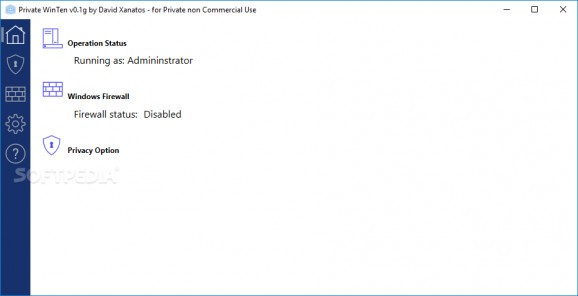Manage Windows privacy settings, even those that not easily available, and control the Windows firewall through an intuitive GUI #Windows Privacy #Block Tracking #Windows Firewall #Privacy #Firewall #Security
One of the main criticisms of Windows 10, and the reason many still refuse the upgrade, is its disregard for user privacy. Lots of information is collected about you and your PC, either for advertisement purposes or for improving the OS. Many of these data collection methods cannot be disabled from the Windows settings available to general users.
Private WinTen is an open-source application that lets you tweak a wide range of privacy-related settings and disable Windows features that can’t be turned off normally. Moreover, it comes with a front-end for the built-in firewall.
While all of these modifications can be made without this utility, the process is far from intuitive, usually requiring you to edit the Registry. With Private WinTen, you can tweak everything from a simple GUI.
Among other things, you can disable telemetry, error reporting, Cortana, online searches, OneDrive, the Store, advertisements and location services. However, you will need to do a bit of research, as no explanations are provided, so it may not be entirely clear what each tweak does.
Private WinTen can also help you control which applications or services have access to the Internet by managing the built-in Windows firewall. Just make sure you don’t set the filtering mode to White-List by accident, as Internet access will be blocked for all services that haven’t been approved.
The firewall front-end is quite intuitive, and it does provide a more accessible alternative to the default Windows firewall configurator. However, if you only want this application for tweaking privacy settings, you can just stop it from managing the firewall altogether.
Private WinTen does a great job of revealing tweaks that aren’t normally available to most users. It allows you to prevent various types of data from being shared with Microsoft and third parties, as well as disable Windows features that are unnecessary and may compromise your privacy. It also includes a firewall GUI that many users could find helpful.
What's new in Private WinTen 0.85:
- Changed:
- presets now always clean up firewall rules
- fixed when in rule restoration mode new unsolicited rules are deleted instead of disabled
- -- no notification is shown as no user action is to be taken
Private WinTen 0.85
add to watchlist add to download basket send us an update REPORT- runs on:
- Windows 10 32/64 bit
- file size:
- 2.4 MB
- filename:
- PrivateWin10-Setup-v0.85.exe
- main category:
- Tweak
- developer:
- visit homepage
IrfanView
Bitdefender Antivirus Free
calibre
Microsoft Teams
4k Video Downloader
Windows Sandbox Launcher
7-Zip
ShareX
Context Menu Manager
Zoom Client
- ShareX
- Context Menu Manager
- Zoom Client
- IrfanView
- Bitdefender Antivirus Free
- calibre
- Microsoft Teams
- 4k Video Downloader
- Windows Sandbox Launcher
- 7-Zip