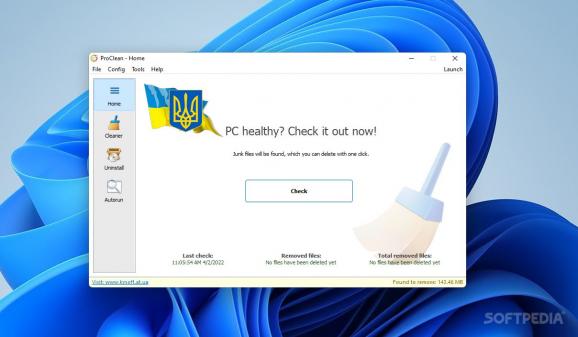This minimalist program allows you to configure startup settings, delete temporary files, unnecessary logs, and also check the paths of shortcuts, icons and installed applications #Clean Junk #Uninstall Software #Scan PC #Clean #Scan #Junk
It goes without saying, maintaining a clean and organized PC will ensure that it will be working smoothly for years to come. Performing regular maintenance and ensuring that it stays “junk-free” is the way to go, but with the ever-growing pool of cleaning software out there, picking the right one for you can turn into a challenge in itself. ProClean on the other hand, aims at keeping complexity and confusion at bay, by providing users with a centralized, minimalist platform for setting up their system behavior, running maintenance tasks, and performing regular cleaning.
Right from the start, we enjoyed the app’s simple design and overall airy layout, which contains only the essentials in terms of functionality. A simple scanning module will offer a general scan, whose results are displayed in a clear, intelligible manner.
Previewing individual entries is also possible, meaning that users will be able to quickly determine the exact location of the identified temporary data, as well as any relevant particularities.
Besides the standard, cleaner functionality, ProClean also comes equipped with several miscellaneous features, such as a software uninstaller, as well as a dedicated disk space analyzer module.
This means that users are offered a certain degree of flexibility in terms of the actual utility of the app. Running a debug mode is also possible, meaning that users who are more demanding will be able to run things in their own, more intricate way.
Not too minimalist, not overly complex, ProClean manages to strike a good balance between form and function, offering users a simple and reliable tool for maintaining their PC’s health intact in the long term.
ProClean 1.8.00
add to watchlist add to download basket send us an update REPORT- PRICE: Free
- runs on:
-
Windows 11
Windows 10 32/64 bit - file size:
- 1.6 MB
- filename:
- proclean_1_8_multi.zip
- main category:
- Tweak
- developer:
- visit homepage
calibre
Microsoft Teams
Bitdefender Antivirus Free
Zoom Client
IrfanView
Context Menu Manager
4k Video Downloader
7-Zip
Windows Sandbox Launcher
ShareX
- 7-Zip
- Windows Sandbox Launcher
- ShareX
- calibre
- Microsoft Teams
- Bitdefender Antivirus Free
- Zoom Client
- IrfanView
- Context Menu Manager
- 4k Video Downloader