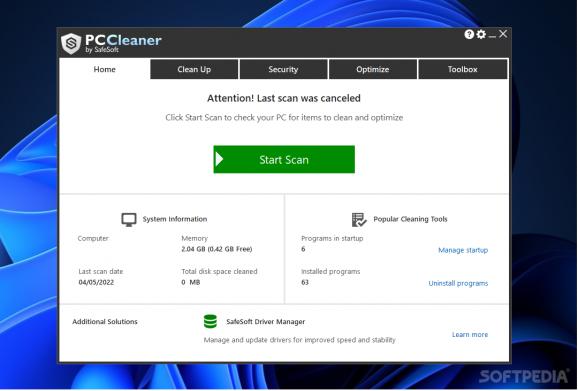Optimize your computer's performance and get rid of junk files that hog your resources, with the help of this full-featured application #Pc cleaner #Tweak PC #Junk remover #Cleaner #Tweaker #System
If having a clean and fast PC is a haunting obsession, you're most likely accustomed to applications that clean and improve the performance of your PC. The market is already ripe regarding this type of cleaners, but if you're always looking for new tools in order to satiate your thirst, checking SafeSoft PC Cleaner out might be worth it.
SafeSoft PC Cleaner opens up with a simple and classic-looking interface, nothing too flashy or intrusive. The number of tools is not nearly negligible, as you can find a lot of things to tweak within the four segments of the app's toolbar. For example, you can execute a quick scan which will surface all items that can be removed in order to make your machine faster, you can also search for duplicates, review large files, or employ the use of the integrated uninstaller that will not only rid you of unnecessary applications but will also bring up and clean any leftovers that usually stick around your drives.
Another strong point for SafeSoft PC Cleaner is the way it handles malicious programs. The privacy and Security tab will guide you through scanning and discovering potentially unwanted apps. Your web activity can also be cleansed, so if you want to clear a browser's cache, history, or cookies, you are free to do it. Logs of online chat conversations can be removed as well, so nobody can look through your drive and find something they shouldn't.
Also the name of the last tab — provides you with features like Windows Repair, startup booster, registry backups, driver manager, memory booster, and more. Of course, the unlicensed version won't give you free access to all those tools, but you can easily identify which ones are locked by their description.
SafeSoft PC Cleaner looks like a decent and powerful system cleaner, but one has to invest some time and attention into such an application before deeming it powerful or noteworthy. In short, if you can't wait to get your hand on yet another system cleaner, this one right here, can probably satisfy your needs.
SafeSoft PC Cleaner 7.5.0.6
add to watchlist add to download basket send us an update REPORT- buy now $6.671 Year License (Monthly)
- buy now $15.003 Months License (Monthly)
- buy now $10.006 Months License (Monthly)
- runs on:
-
Windows 11
Windows 10 32/64 bit
Windows 8 32/64 bit
Windows 7 32/64 bit
Windows Vista 32/64 bit
Windows XP 32/64 bit - file size:
- 6.2 MB
- filename:
- pccleanerwebsetup.exe
- main category:
- Tweak
- developer:
- visit homepage
Zoom Client
Windows Sandbox Launcher
4k Video Downloader
ShareX
7-Zip
calibre
IrfanView
Context Menu Manager
Bitdefender Antivirus Free
Microsoft Teams
- Context Menu Manager
- Bitdefender Antivirus Free
- Microsoft Teams
- Zoom Client
- Windows Sandbox Launcher
- 4k Video Downloader
- ShareX
- 7-Zip
- calibre
- IrfanView