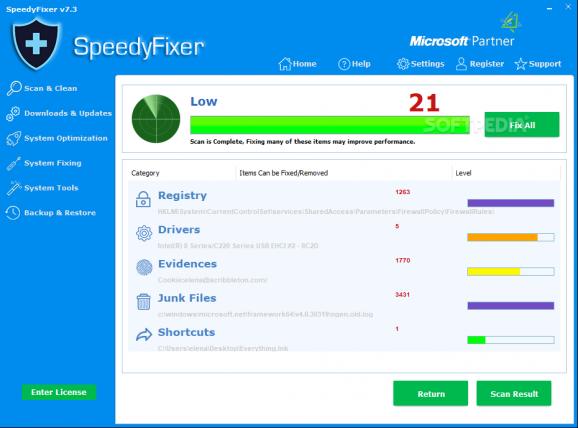Optimize the computer using a wide range of features bundled with this app suite, such as junk file cleaner, registry optimizer, or programs uninstaller #System optimizer #Computer optimizer #Optimize PC #Optimizer #Tweaker #Optimize
System optimizers are application suites that come bundled with an abundance of features to help you get your PC in working order by deleting junk files, uninstalling unused apps, disabling unnecessary Windows functions, and making various other tweaks.
SpeedyFixer is one such app suite, which comes integrated with numerous options dedicated to system optimization and maintenance, from junk file and registry cleaning, to program uninstalling and driver updating.
Wrapped in an intuitive interface, SpeedyFixer keeps all modules neatly organized in distinct categories. It has a one-click option that activates all its cleaners in one go: registry, privacy, junk files, and shortcuts. Reports are generated with the scan results, allowing you to inspect each file taken into account for deletion, in order to exclude any items you'd like to keep.
Besides the four types of cleaners, the application can update your drivers, get Windows Updates, download missing DLLs, as well as download and update software. It also has a system optimization module for the computer and network, a startup manager, menu and desktop organizers, and others.
System repair tools concern error types, registered ActiveX objects, file associations, WinSock2, and print spooler. Additional system utilities are available for blocking ActiveX, removing installed programs, splitting and shredding files, optimizing Internet Explorer settings, and defragging the disk. You can also back up the registry and restore Windows to a previous checkpoint.
As far as SpeedyFixer settings are concerned, you can ask the tool to autorun at every Windows startup, switch to another language for the interface, schedule the cleaners to run automatically, and change the default download path.
Unfortunately, the unregistered version doesn't permit fixing any issues. Other than that, SpeedyFixer turns out to be a feature-rich system optimization and tweaking tool. It performed scans rapidly during our tests.
What's new in SpeedyFixer 7.3:
- New feature of fix IE errors, optimize PC, fix Windows errors.
SpeedyFixer 7.3
add to watchlist add to download basket send us an update REPORT- runs on:
-
Windows 10 32/64 bit
Windows 2003
Windows 8 32/64 bit
Windows 7 32/64 bit
Windows Vista 32/64 bit
Windows XP
Windows 2K - file size:
- 5.8 MB
- filename:
- SpeedyFixer_Setup.exe
- main category:
- Tweak
- developer:
- visit homepage
Context Menu Manager
7-Zip
Windows Sandbox Launcher
4k Video Downloader
ShareX
IrfanView
Microsoft Teams
Bitdefender Antivirus Free
Zoom Client
calibre
- Bitdefender Antivirus Free
- Zoom Client
- calibre
- Context Menu Manager
- 7-Zip
- Windows Sandbox Launcher
- 4k Video Downloader
- ShareX
- IrfanView
- Microsoft Teams