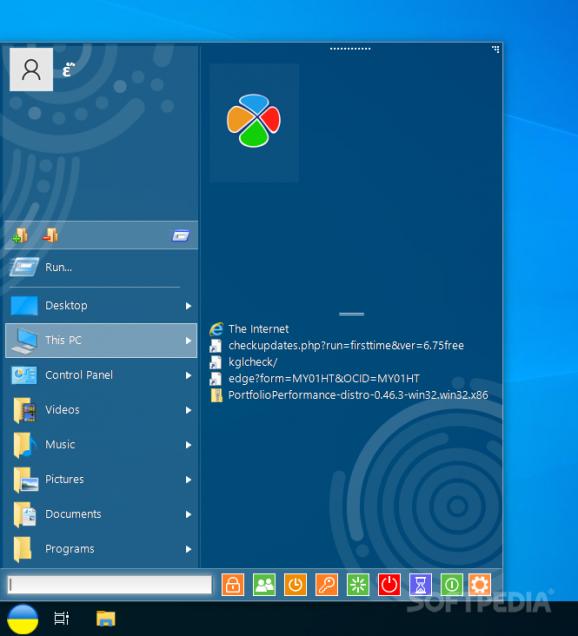Replace your Windows Start menu, change its looks, improve the search and the system's behavior with a program that will redefine your Windows navigating experience. #Tweak Start Menu #Start Menu Replacement #Customize Start Menu #Start Menu #Tweak #Replace
Start Menu X is a tool meant to offer a complete Start menu replacement and enhancement. The tool enables design and functionality customizations and brings back the old-school appearance and style of Windows's Start menu.
Start Menu X allows rethinking the structure of your folders and how you navigate your directories. The app will group programs by purpose, without changing their physical location. What does this do? It organizes your tools in distinct categories based on their specifics. For example, all games are to be found in the corresponding fork, the office tools in theirs, and so on.
For Windows 10 users who find it difficult to access certain directories, the program will allow changing the menu by adding shortcuts to your desired folders and applications in the Start menu. You can add additional buttons next to the basic shutdown, restart, and sleep commands; and for each action you add, you can set a timer, so it gets executed at the right moment. For example, you can restart your PC in 2 hours or lock your computer in 30 minutes.
The tool offers a completely new design. It is an old-school interface that could make some users nostalgic. Your system's start button can be changed with one of the available options, the Start menu can be resized to fit each user's needs, and the menu's position can easily be readjusted using the drag-and-drop function.
But the creative possibilities don't stop here. Anyone can choose their own key bindings for executing important tasks, highlight the files that were updated in the past few days (the number of days is adjustable as well), hide the notifications area or the power control captions, and even import/export your entire setup configuration for later backup.
All things considered, the tool does a good job at allowing you to configure your system's menu. Windows's commands from this section never offered too much flexibility and always caused frustration among users. Start Menu X is a small solution for those who need to quickly perform function adjustments and appearance changes.
What's new in Start Menu X 7.77:
- We have improved compatibility with Windows 11 — now StartMenu X works flawlessly.
- Now the program initiates system updates before shutting down or restarting the computer if any are available.
Start Menu X 7.77
add to watchlist add to download basket send us an update REPORT- runs on:
-
Windows 11
Windows 10 32/64 bit
Windows 8 32/64 bit
Windows 7 32/64 bit - file size:
- 14 MB
- filename:
- StartMenuX_Setup_7_77_PRO.exe
- main category:
- Tweak
- developer:
- visit homepage
Microsoft Teams
Bitdefender Antivirus Free
ShareX
Context Menu Manager
IrfanView
Windows Sandbox Launcher
7-Zip
Zoom Client
4k Video Downloader
calibre
- Zoom Client
- 4k Video Downloader
- calibre
- Microsoft Teams
- Bitdefender Antivirus Free
- ShareX
- Context Menu Manager
- IrfanView
- Windows Sandbox Launcher
- 7-Zip