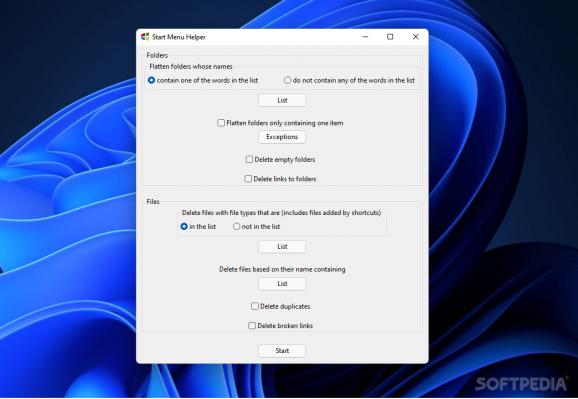Use this lightweight utility to clean up your Start menu area, filtering out files and folders you no longer need or move them to other locations #Clean start menu #Start menu cleaner #Start menu helper #Start #Menu #Clean
Even if the Start menu usually stays out of sight, it can become cluttered and messy. Files and folders typically make up the contents, getting scrambled within this menu. Start Menu Helper can help you tidy up the Start area by providing some with functions of cleaning and sorting items. Be careful when making changes, though. This is the type of program that can break things if you don't know what you're doing.
Organizing yours is menu is done using a compact UI with a few things to work with. Not to be taken negatively — sometimes you don't need too many tools to get the job done.
The UI is split in two. One segment deals with folders and the other with files. Regarding folders, the user is able to opt for empty directory deletion or remove links leading to them. However, the main function here is folder flattening. Simply put, this is also a form of deletion, but it includes a tag-based sorting that moves their contents to another location. Click the List button to create your tag/word collection, to be used for matching your queries.
Processing files is done in a similar way. You have all features that apply to the folders, the difference being the targeted items only. After you complete the configuration steps, click start. The application will perform multiple runs after the start and must be closed manually.
Most of us ignore a messy Start menu just because we prefer to manage our files and folders from File Explorer or other similar apps. Start Menu Helper will come to your aid if you decide to mop up that chaotic menu, but it must be treated with care, as it can also break stuff if you are not careful.
What's new in Start Menu Helper 1.1.5:
- In this release, a bug was fixed that caused the "Flatten folders" option with exception lists to only work if one of the words of the list exactly matched the folder name. Now it also matches if one of the words is contained in the folder name.
Start Menu Helper 1.1.5
add to watchlist add to download basket send us an update REPORT- PRICE: Free
- runs on:
-
Windows 11
Windows 10 32/64 bit - file size:
- 16.8 MB
- filename:
- Start_Menu_Helper_Setup.exe
- main category:
- Tweak
- developer:
- visit homepage
Zoom Client
Bitdefender Antivirus Free
ShareX
IrfanView
4k Video Downloader
Windows Sandbox Launcher
calibre
Microsoft Teams
7-Zip
Context Menu Manager
- Microsoft Teams
- 7-Zip
- Context Menu Manager
- Zoom Client
- Bitdefender Antivirus Free
- ShareX
- IrfanView
- 4k Video Downloader
- Windows Sandbox Launcher
- calibre