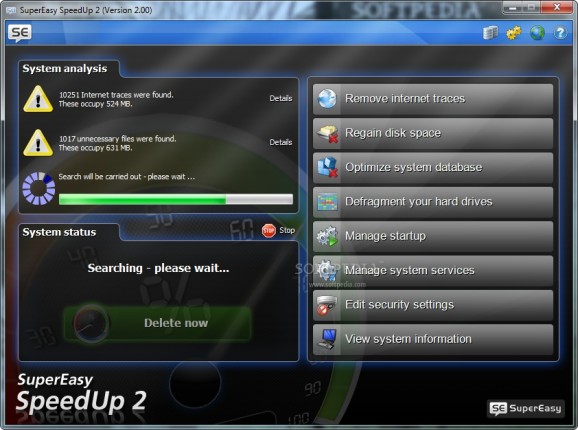Scan your registries, disk drive, and other various parts, fix potential errors, recover filled space, and clean your browsing history #System Optimizer #Registry Cleaner #Performance Optimizer #Optimize #Improve #Clean
Your computer can easily get clogged after some time spend simply browsing the web, not to mention installing various programs and not removing those you don’t need. Luckily, you can count on specialized applications like SuperEasy SpeedUp in order to scan various areas of your PC and clean them.
The setup process takes only a little of your time, as well as effort. However, the application relies on .NET Framework to function, so you need to make sure it’s a part of Windows, but modern iterations usually come with it as a default feature.
It’s best to cease any activity while running the application, so that data can be traced and properly cleaned if necessary. As soon as it’s launched, several scanners immediately start to analyze your computer, so that by the time you get acquainted with the set of features, you can start the cleaning process.
SuperEasy SpeedUp can be used in order to optimize registries, remove junk files to get back more disk space, clear Internet traces, as well as several system management tools. These areas can be configured from the settings panel, just in case you don’t want all parts to be removed.
Once scanners in the main window finish analyzing data, you can effortlessly clean everything at the press of a button. On the other hand, each utility can be accessed individually, with a dedicated window that shows up and lets you select what to remove, once targets are identified and retrieved.
What’s more, the application gives you the possibility to decide what needs to run with Windows, either by removing entries, or adding custom ones. Services can be viewed, as well as installed applications, but there aren’t any options to get them uninstalled.
Taking everything into consideration, we can say that SuperEasy SpeedUp is one of the utilities you need to rely on from time to time. Although it feels a little rough around the edges, it manages to target quite an impressive variety of system functions, with different options you can manage, like startup items, security settings, and more.
SuperEasy SpeedUp 2.1.0
add to watchlist add to download basket send us an update REPORT- runs on:
-
Windows 7 32/64 bit
Windows Vista 32/64 bit
Windows XP - file size:
- 9.5 MB
- filename:
- supereasy_speedup_2_e2.1.0_sm.exe
- main category:
- Tweak
- developer:
- visit homepage
Context Menu Manager
Windows Sandbox Launcher
Bitdefender Antivirus Free
calibre
Zoom Client
IrfanView
7-Zip
4k Video Downloader
Microsoft Teams
ShareX
- 4k Video Downloader
- Microsoft Teams
- ShareX
- Context Menu Manager
- Windows Sandbox Launcher
- Bitdefender Antivirus Free
- calibre
- Zoom Client
- IrfanView
- 7-Zip