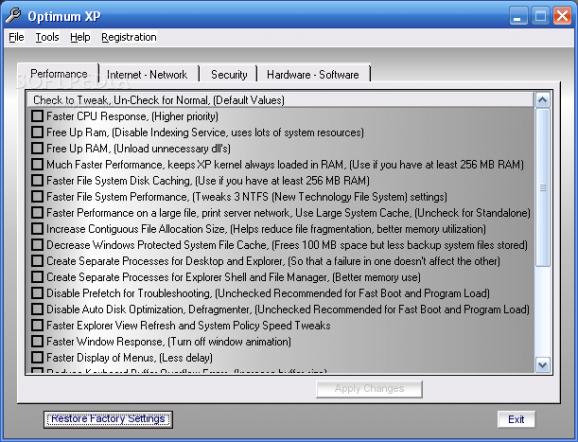A tweaking application specifically designed for Windows XP computers, ready to help users improve system performance and customize default settings. #Tweak XP #Windows XP #XP tweaker #Tweaker #Tweak #Optimize
Formerly known as SuperTweakXP, Optimum XP is an optimization tool specifically designed for Windows XP users, enabling them to apply tweaks and modifications that aim to increase the overall performance of the computer.
Optimum XP is compatible with the Home, Pro or Media Center editions of Windows XP, giving you the freedom to customize the default system configuration and change registry settings so as to obtain better processing speeds, fast booting and improved memory use.
It comes with a rich array of tweaks designed to increase Windows' performance, enhance Internet and network access speed, improve security and ensure quick and comfortable access to files and important sections.
Its interface comprises four different tabs, each dedicated to a specific area. There are dozens of settings you can experiment with and all you have to do is to check or uncheck a box to activate or disable one.
Optimum XP promises to provide faster CPU and RAM response, since it can prioritize tasks and unload unnecessay DLLs. One interesting function enables you to create two different processes for explorer and the desktop, so that one is not affected when the other stops working. Also, you can disable disk optimization, defragmentation and apply tweaks to menus and refresh actions in Windows Explorer.
Other features allow Optimum XP to increase browsing speed, free up system resources, disable certain services and options that might affect the system's performance. You can also use it to disable the Universal Plug and Play function, block remote registry modifications and prevent the automatic saving of passwords, all for security purposes.
For those who are still stuck with a Windows XP computer, Optimum XP seems to be a good and reliable tweaking solution that enables them to speed up their system and customize it according to their preferences.
The range of options it provides is not disappointing at all, but considering its purpose and functioning mode, it is not recommended to beginners.
Optimum XP 1.4
add to watchlist add to download basket send us an update REPORT- runs on:
- Windows XP
- file size:
- 960 KB
- filename:
- optimumxp.exe
- main category:
- Tweak
- developer:
calibre
IrfanView
Windows Sandbox Launcher
Context Menu Manager
4k Video Downloader
ShareX
Zoom Client
Microsoft Teams
7-Zip
Bitdefender Antivirus Free
- Microsoft Teams
- 7-Zip
- Bitdefender Antivirus Free
- calibre
- IrfanView
- Windows Sandbox Launcher
- Context Menu Manager
- 4k Video Downloader
- ShareX
- Zoom Client