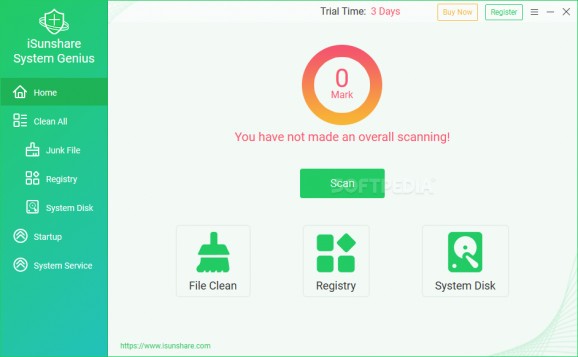A system optimization tool that can help you free up space and speed up your pc #PC optimization #Clean junk files #Speed up computer #Optimization #Junk #Clean
When a computer starts to be slow, that means a ton of files and applications were installed or copied on it. Usually, the best way to go is to fully refresh your OS or to reinstall it. However, some users aren't able to perform OS installations too often, because they have too much unsaved information or the rig is used for important daily tasks. If you find yourself in the same situation, a cleanup tool might be the answer. System Genius is a straightforward optimization tool that can help you get rid of all junk files, boosting the overall performance.
Whenever you open this app, the Home section is where you will always land. This tab keeps you informed about the general health status of your PC, the last performed scan, and the number of junk files found.
If you perform a scan from inside the home tab, all the found items are going to be categorized and displayed for you to determine what happens to them. In case there are files you intend to keep, simply uncheck them, and they'll be ignored during the cleaning process.
However, if you don't intend to use this app to flush everything it detects down the pipe, you may want to look at the categories of files it can cover. There are only three of those, and they can be found under Home. Junk File, Registry, and System Disk are the separate categories, and each is focused on the exact task their name is implying.
If your computer is affected by apps that boot when the PC is powered on, then you might want to check this section. Startup lists all programs that are set to run when your computer starts. From inside this menu, you can only enable or disable those apps, but not erase them. If you wish that, you have to do it manually.
System Genius might be considered an extra step in keeping your computer healthy for as long as you can. Scanning and erasing files requires little to no effort, and having a way of knowing when your PC is on the brink of collapse can never hurt.
System Genius 3.0.2.2
add to watchlist add to download basket send us an update REPORT- runs on:
-
Windows 10 32/64 bit
Windows 8 32/64 bit
Windows 7 32/64 bit - file size:
- 6.1 MB
- filename:
- isunshare-system-genius.exe
- main category:
- Tweak
- developer:
- visit homepage
7-Zip
4k Video Downloader
IrfanView
Context Menu Manager
ShareX
calibre
Windows Sandbox Launcher
Zoom Client
Bitdefender Antivirus Free
Microsoft Teams
- Zoom Client
- Bitdefender Antivirus Free
- Microsoft Teams
- 7-Zip
- 4k Video Downloader
- IrfanView
- Context Menu Manager
- ShareX
- calibre
- Windows Sandbox Launcher