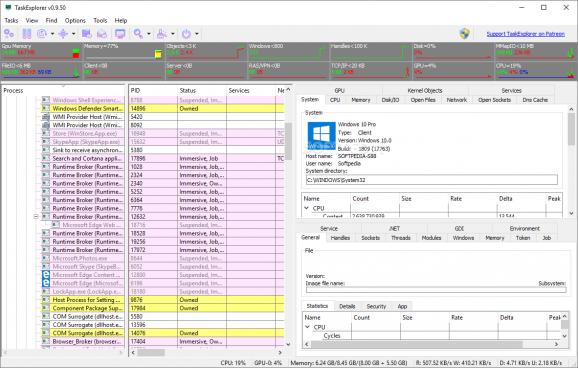Find out what the applications and process are doing on your computer and whom they communicate with using this Task Manager replacement. #Task Manager replacement #Monitor process #Process monitor #Task Manager #Monitor #Memory
Considering that it enables you to find out more about what is happening to a certain program when it crashes or freezes, Windows Task Manager is one of the most useful tools included in the operating system. Then again, the tool does not always provide enough information for advanced users and, at times, it cannot kill task effectively.
TaskExplorer is a replacement for the standard Task Manager that comes with advanced application monitoring and that allows you to know exactly what the apps are doing.
The application comes with a user-friendly interface that includes graphs which display valuable information about various aspects, including CPU usage, I/O disk access, network, handles and objects. Located in the upper section and using colors that you can customize from the settings window, the performance panels for Memory, Disk, GPU and others are displayed at all times, so you can tell immediately where the issues are coming from.
The simple display is more useful than having to view the same panels from a different tab. Moreover, the system info panels can be opened in a separate window via the toolbar button, according to the developer.
The highlight of the program stems from the fact that the Thread Panel packs a stack trace so that you can get more insight about what a particular application is currently doing. You can find out more about a file name, position and size from the Handles Panel and you can even edit the string search capabilities from the advanced memory editor. The features can come in handy when you are attempting to debug deadlocks or fix performance issues.
At the same time, you can check whether a file opened connections or certain sockets without your knowledge. You can preview the pseudo UDP connections from ETW data and the destination endpoint for the packets, so you can know whom a program is communicating.
TaskExplorer is an easy-to-use utility that does not only provides detailed insight on what is happening in your system, but that also refreshes continuously so you can explore the dynamic of values and figure out the reason behind crashes, freezes and other performance issues.
What's new in TaskExplorer 1.5.3:
- Updated PHlib to version 3.0.7270.
TaskExplorer 1.5.3
add to watchlist add to download basket send us an update REPORT- PRICE: Free
- runs on:
-
Windows 11
Windows 10 32/64 bit
Windows 8 32/64 bit
Windows 7 32/64 bit - file size:
- 27.8 MB
- filename:
- TaskExplorer-v1.5.3.exe
- main category:
- Tweak
- developer:
- visit homepage
IrfanView
4k Video Downloader
calibre
Windows Sandbox Launcher
Zoom Client
ShareX
7-Zip
Microsoft Teams
Bitdefender Antivirus Free
Context Menu Manager
- Microsoft Teams
- Bitdefender Antivirus Free
- Context Menu Manager
- IrfanView
- 4k Video Downloader
- calibre
- Windows Sandbox Launcher
- Zoom Client
- ShareX
- 7-Zip