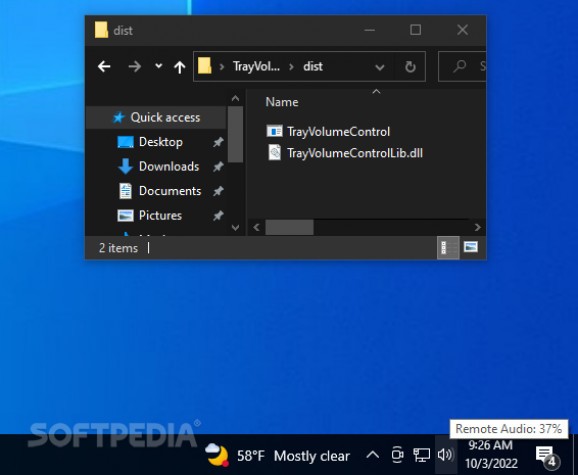Adjust Windows 10’s volume by hovering the cursor over the system tray’s sound icon and scrolling up or down via this free and open-source utility. #System tray #Adjust volume #Scroll wheel #System #Tray #Adjust
The latest trends in terms of improvements made to the user experience include implementing features that feel natural and intuitive to use, with a perfect example being Windows 11’s newly added way of adjusting the volume by hovering the cursor over the sound icon and using the scroll wheel.
However, since there are still plenty of bugs that need to be ironed out in Microsoft’s latest version of their flagship operating that make many users stick with Windows 10, the open-source community took it upon itself to port this feature to the previous iteration, with one perfectly crafted example being TrayVolumeControl.
When extracting the files from the zipped archive, a sizable number of installation scripts accompany the portable program’s distributable folder, meant to provide users with the necessary settings that match their needs and particular usage scenarios. Those who wish to simply try out the function and find out if it fits their workflow can activate the core executable temporarily and use the appropriately named “Stop” script to end the background process if the feature does not suit their preferences.
Otherwise, the main batch file comes into two flavors, one of which is optimized for computers with multiple users logged in, which can come in handy depending on your configuration. Once installed, simply hovering the cursor over the sound icon in the system tray area and using the scroll wheel lets you alter the volume without resorting to the dedicated function buttons, making it incredibly useful for mouse-based workflows that relied on clicking the icon itself and manually adjusting the horizontal slider.
For times when sudden and loud advertisements pop up while watching videos, users can use the mouse’s middle-click on the volume icon to completely mute the sound and avoid listening to sponsor segments with a higher sound level compared to the main content. Finally, users can not only uninstall the app at any point in time using the dedicated script, but the included link towards the GitHub repository also provides a fast option to check for eventual updates to the program’s framework.
If the latest iteration of the Fluent Design language used throughout Windows 11’s menus and native programs does not suit your taste, but you wish to bring one of the upgrades done to its taskbar over to Windows 10, then TrayVolumeControl may be one of the best solutions out there, given the lightweight and portable form-factor that lets you apply the function on all the devices you use without any effort.
What's new in TrayVolumeControl 1.1.1:
- Improvements:
- Improved reliability
TrayVolumeControl 1.1.1
add to watchlist add to download basket send us an update REPORT- PRICE: Free
- runs on:
-
Windows 10 32/64 bit
Windows 8 32/64 bit
Windows 7 32/64 bit - file size:
- 15 KB
- filename:
- TrayVolumeControl.zip
- main category:
- Tweak
- developer:
- visit homepage
7-Zip
Windows Sandbox Launcher
Microsoft Teams
Context Menu Manager
ShareX
Bitdefender Antivirus Free
IrfanView
calibre
4k Video Downloader
Zoom Client
- calibre
- 4k Video Downloader
- Zoom Client
- 7-Zip
- Windows Sandbox Launcher
- Microsoft Teams
- Context Menu Manager
- ShareX
- Bitdefender Antivirus Free
- IrfanView