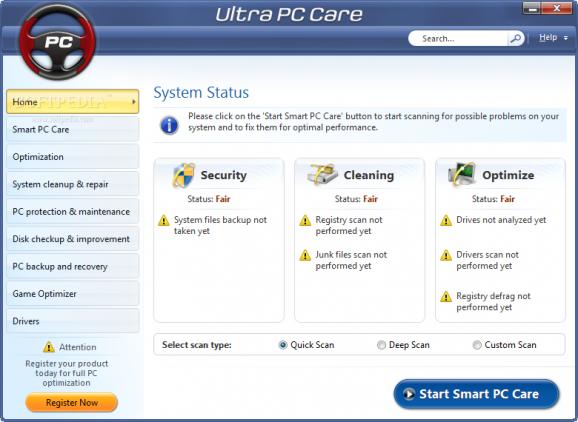Remove junk files and leftovers for more space, boost performance with different optimizers and create backups of important data to prevent loss with this powerful set of cleaning tools #Registry cleaner #System optimizer #Backup manager #Registry #Cleaner #Optimizer
Caring for your PC is just like keeping your room tidy for a welcoming and calming work or leisure environment. A hard disk drive is constantly subject to getting clogged with one too many junk files that have a considerable impact on performance over time. Luckily, specialized applications like Ultra PC Care give you a helping hand in scrubbing various PC areas to keep it in good shape.
The initial launch throws you directly in a scan process of different regions like disk performance and space, system drivers and registry related problems scan. It can take a time to finish, depending on the size of the disk drive and health status of the PC. You can also skip it and take a look at the set of options for tweaking the whole operation.
A quick look over the set of tools and you realize you can use quite a lot of different cleaning and adjustment utilities. These are all cleverly stored in a side panel that unveil content upon click. More advanced features even bring up different windows for easier management.
As far as cleaning is concerned, you benefit from a large variety of options, amongst which there's a system cleaner to trace and eliminate junk files and leftovers, a duplicate file remover, registry cleaner, as well as startup and uninstall manager for manually handling programs on your PC.
Further maintenance is provided by the possibility to initiate disk checkup and improvement operations through a built-in optimizer for your memory, registries, as well as the entire disk. Where necessary, settings stored in tabs let you manually pick areas you want to be put under the scope.
Last but not least, since you get to deal with files heavily rooted in your PC and registries, security is of great concern. In this regard, the application is equipped with two different tools for important files and documents, as well as system files to create backups and restore functionality in case of unexpected events.
If you're a game enthusiast but your machine is not quite the latest build in technology, you can use a special optimizer that closes or pauses certain processes and services to provide just a little more performance in gaming. A built-in tool can scan and let you know if any drivers need to be updated.
Ultra PC Care is amongst the applications with a high priority on the list of things to install after a fresh Windows setup. It's pretty intuitive thanks to a modern and polished interface, with the clever layout letting anyone quickly accommodate. It might take some time to find and remove junk files and optimize your PC, but in the end it's all for the comfort and safety you deserve.
Ultra PC Care 3.0.648.10795
add to watchlist add to download basket send us an update REPORT- runs on:
- Windows All
- file size:
- 8.9 MB
- filename:
- UPCCSetup_DS_DS.exe
- main category:
- Tweak
- developer:
- visit homepage
Windows Sandbox Launcher
4k Video Downloader
IrfanView
calibre
ShareX
Context Menu Manager
Bitdefender Antivirus Free
Zoom Client
7-Zip
Microsoft Teams
- Zoom Client
- 7-Zip
- Microsoft Teams
- Windows Sandbox Launcher
- 4k Video Downloader
- IrfanView
- calibre
- ShareX
- Context Menu Manager
- Bitdefender Antivirus Free