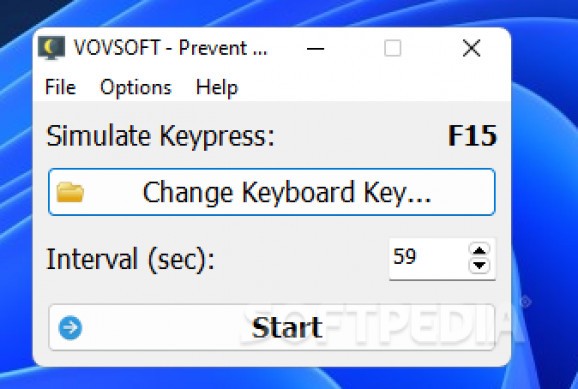Prevent your computer from going into sleep mode using this lightweight and easy to use application, which can simulate a keypress. #Prevent sleep #Stop sleep #Simulate keypress #Sleep #Keypress #Prevent
Your PC can be set to go to sleep and lock itself after a while of inactivity and that is a functionality widely used to save power and protect your privacy altogether. However, there might be situations when you need to keep the PC alive, such as when you are participating in an auction, reading a long article, working on a project, watching a movie and so on.
While Windows comes with its own tools to manage power settings, there are also third-party applications that allow you to prevent the PC from toggling the sleep mode. One of them is suggestively called VOVSOFT - Prevent Computer Sleep.
This application displays a small window with a minimum number of options. The window cannot even be resized, all with the purpose of not interfering with your work too much.
What Prevent Computer Sleep does is simulate pressing a key continuously. You can easily change the default key from a drop-down menu. The only other option that you can tamper with is the time interval between two consecutive key presses. By default, this value is set to 59 seconds, but you can freely change it. For your convenience, the application can be configured to start with Windows.
It is also worth mentioning that there are two editions of this application available: the standard installer edition and the portable version. Needless to say, the latter requires no installation and can be used on the go on a portable USB stick, for instance. Also, it does not affect the registry of the host system, which makes it the edition of choice for most users.
VOVSOFT - Prevent Computer Sleep is one of those simple, yet handy tools to have around. It simulates key presses to avoid sleep mode for your computer, keeping it alive for whatever activity you are carrying out.
VOVSOFT - Prevent Computer Sleep 1.0
add to watchlist add to download basket send us an update REPORT- PRICE: Free
- runs on:
-
Windows 11
Windows 10 32/64 bit
Windows 8 32/64 bit
Windows 7 32/64 bit
Windows Vista 32/64 bit
Windows XP 32/64 bit - file size:
- 2.4 MB
- filename:
- prevent-computer-sleep.exe
- main category:
- Tweak
- developer:
- visit homepage
IrfanView
Zoom Client
Windows Sandbox Launcher
ShareX
7-Zip
4k Video Downloader
Microsoft Teams
Bitdefender Antivirus Free
Context Menu Manager
calibre
- Bitdefender Antivirus Free
- Context Menu Manager
- calibre
- IrfanView
- Zoom Client
- Windows Sandbox Launcher
- ShareX
- 7-Zip
- 4k Video Downloader
- Microsoft Teams