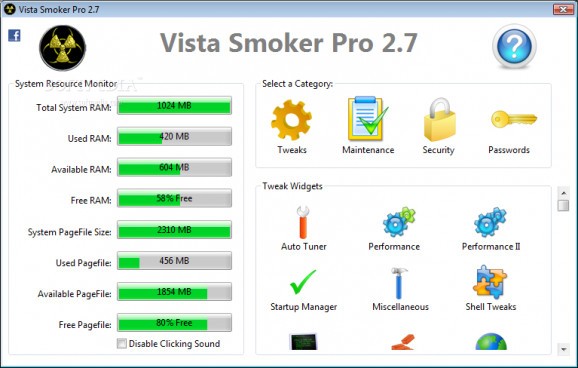Tweak various configuration settings, which are related to performance, startup optimization, shell, service, IE, disk usage, and security, in your Windows Vista OS #Vista tweaker #Increase performance #Improve Vista #Tweaker #Optimize #Registry
Vista Smoker Pro is a lightweight software application whose purpose is to help you increase the efficiency and performance of your Windows Vista operating system using a thorough set of configuration settings.
The tool reveals a dashboard that offers at-a-glance information about the total system, used, available, and free RAM, as well as system, used, available and free page file with the aid of progress bars.
It comes packed with lots of configuration parameters that are organized with the aid of different categories, such as Tweaks, Maintenance, Security and Passwords.
When you run the utility for the first time, you are asked to create a system restore point which may come in handy later on in case of system crashes or errors. All settings are password-protected in order to make sure other users cannot make changes.
Vista Smoker Pro gives you the possibility to tune your system with a single click on the ‘Auto Tuner’ option. This process may take up to 15 minutes on some systems.
You are allowed to perform several changes that affect the performance of your system, namely clear page file on shutdown, optimize hard drive when idle, disable low disk space warning, set L2 cache, manage CPU priority, and increase gaming performance using the Game Boost mode.
A built-in startup manager helps you optimize your system for faster booting by processing idle tasks, cleaning temporary files, and enabling or disabling the automatic Internet settings.
Other settings enable you to optimize the icon cache size, disable balloon tips, Windows Messenger and Recycle Bin, improve the mouse refresh rate, start or stop Windows Update service, clear search history and event logs, start or stop services, restore IE toolbars, and disable performance counters.
A lot of tweaks can be applied to Internet Explorer, as you may erase Internet files, flush DNS cache, enable or disable tracking protection, and impose browser restrictions, such as Printing, Favorites, Browser Bars, Find Files, and Options. You may also hide the General, Security, Content and Privacy tabs.
Vista Smoker Pro lets you make use of several maintenance tools for identifying file space hogs, deleting items, removing invalid DLL entries, and gaining access to various Windows options, like System restore, Windows Update, and Event Viewer.
The application is able to generate various details about your system, such as BIOS, modem, monitor, physical memory configuration, sound card, and video controller.
Vista Smoker Pro allows you to perform several tweaks related to Control Panel, like disable Control Panel, show Administrative Tools in Control Panel, hide the Screen Saver Settings page, and restrict the addition or deletion of printers.
Other important security options are related to login and authentication parameters, UAC options, firewall control, and restriction mode imposed to USB, CD-ROM, DVD-ROM, and floppy drives.
To sum it up, Vista Smoker Pro comes with so many comprehensive configuration settings that may scare off less experienced users. You may need extra time to decode the bunch of features.
What's new in Vista Smoker Pro 2.7:
- Made Vista Smoker Pro freeware.
- Updated installer.
- Removed Superfast Shutdown from Toolbox.
Vista Smoker Pro 2.7
add to watchlist add to download basket send us an update REPORT- runs on:
- Windows Vista 32/64 bit
- file size:
- 1.6 MB
- filename:
- vistapro.exe
- main category:
- Tweak
- developer:
- visit homepage
Zoom Client
calibre
Bitdefender Antivirus Free
ShareX
IrfanView
Windows Sandbox Launcher
Context Menu Manager
7-Zip
4k Video Downloader
Microsoft Teams
- 7-Zip
- 4k Video Downloader
- Microsoft Teams
- Zoom Client
- calibre
- Bitdefender Antivirus Free
- ShareX
- IrfanView
- Windows Sandbox Launcher
- Context Menu Manager