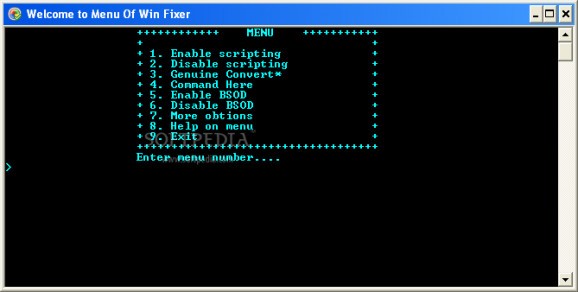Tweak several Windows features in order to make navigation easier and enhance accessibility using this practical set of command line tools. #System Tweak #Tweak Windows XP #XP Tweaker #Tweaker #Enhance #Tweak
People aren't generally satisfied with what they are given, constantly looking for methods of improvement or blending with their style. Computer applications offer aid when it comes to the virtual space, with Win Fixer being just an example of small, but significant changes you can bring to your workspace.
The application has no interface of its own, being mostly a set of command lines that surprisingly, only require you to press a few buttons to get the job done. A certain degree of attention was payed when function implementation was done, with colored menus making it incredibly easy to use.
You gain access to seven major features in order to tweak a few Windows settings. These are spread throughout two menus, each with its own rich, helpful content, which is a plus seeing how an inexperienced user might find it difficult to understand what each one does.
Most functions are split into two commands, one to enable and another to disable the specific feature. This comes in handy, in case you are not sure whether or not a certain option is active. For example, the application lets you enable scripting, which makes it possible to run VBS files on your system. By default, this is turned on, but for enhanced security you can disable it with the press of a button.
The BSOD can also be enabled or disabled, with the difference being that when not active, your computer automatically restarts without any notice upon encountering a serious system error. Amongst others, an option that might attract attention is the possibility to remove the “shortcut to” prefix when creating quick access points to files of interest on your desktop.
Taking everything into consideration, we can say that Win Fixer might not provide a large variety of tools, but if you're looking for something specific and is contained here, a few seconds are enough to enable or disable a certain aspect. It's easy to use and the overall implementation of commands makes it worthwhile.
Win Fixer Beta 4
add to watchlist add to download basket send us an update REPORT- runs on:
- Windows XP
- file size:
- 357 KB
- filename:
- win_control_40.zip
- main category:
- Tweak
- developer:
- visit homepage
ShareX
Windows Sandbox Launcher
4k Video Downloader
Zoom Client
Bitdefender Antivirus Free
calibre
7-Zip
IrfanView
Context Menu Manager
Microsoft Teams
- IrfanView
- Context Menu Manager
- Microsoft Teams
- ShareX
- Windows Sandbox Launcher
- 4k Video Downloader
- Zoom Client
- Bitdefender Antivirus Free
- calibre
- 7-Zip