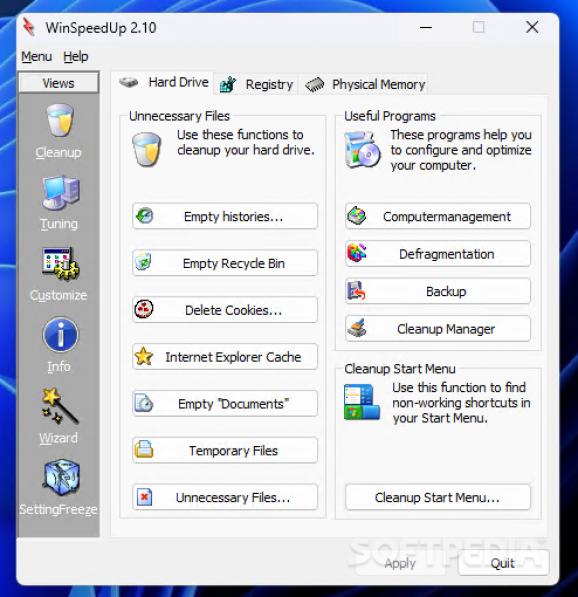Clean files and folders, including system registries, adjust visual tweaks, and other advanced parameters for more performance with this powerful app. #Windows tuning #Windows optimizer #Accelerate autostart #Speed-up #Optimize #Accelerate
The operating system you’re using can be tweaked to squeeze a bit more juice out of hardware components, or make it look cool at the cost of some performance capabilities. However, it can be a little tricky to perform all these tweaks through default means, and with the help of WinSpeedUp it’s all done with less risks, and in a more convenient manner.
Right after installation you’re asked whether or not to create a backup of everything on your PC, but this step isn’t really necessary if you don’t plan on making major adjustments right away. Moreover, you can use one of two modes specially created for beginners, and experienced individuals to minimize the risk of errors, but also provide freedom in tweaks.
The application covers different computer tweaking areas ranging from cleaning components which target online and offline content, to visual customization, and thorough management of general system behavior. Moreover, there’s a built-in wizard to gradually take you through all steps required to perform a selected operation.
Every area of interest such as cleanup, tuning, customize, info, and the wizard are accessed from a side panel, and each is fitted with multiple tabs so you don’t feel overwhelmed. When it comes to cleaning, you can use tools to free up physical memory, clean registry entries, and perform different file, and drive operations like clearing history or performing defragmentation.
Tuning can considerably boost performance if properly managed. However, these options are best left in the hands of experienced individuals, because they target advanced system areas like DLLs booting, policies, I/O caching, and DirectX optimization.
On the other hand, customization options can also have a saying in the balance of performance and visuals. These, however, mostly affect your direct interaction with desktop elements, window, animations, fonts, Start Menu items and more. Here you also get to configure which programs are allowed to run on startup.
Before any considerable changes are made to your system it’s best to use the SettingFreeze tool, given your PC is functioning under normal parameters. This allows you to create a snapshot of your entire system to be able to return to it in case something unexpected occurs.
All things considered, we can safely state that WinSpeedUp is a reliable application which both experienced individuals and beginners can use to boost up performance, or tweak aesthetics. It covers most Windows control options, while also letting you follow a safe route through the built-in wizard.
What's new in WinSpeedUp 2.10:
- Enhancements:
- Freeware
WinSpeedUp 2.10
add to watchlist add to download basket send us an update REPORT- PRICE: Free
- runs on:
- Windows All
- file size:
- 3.5 MB
- filename:
- winspeedup.exe
- main category:
- Tweak
- developer:
- visit homepage
Microsoft Teams
Bitdefender Antivirus Free
IrfanView
Zoom Client
Context Menu Manager
Windows Sandbox Launcher
ShareX
7-Zip
4k Video Downloader
calibre
- 7-Zip
- 4k Video Downloader
- calibre
- Microsoft Teams
- Bitdefender Antivirus Free
- IrfanView
- Zoom Client
- Context Menu Manager
- Windows Sandbox Launcher
- ShareX