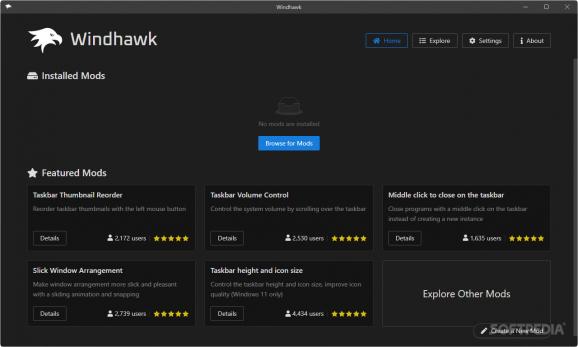Dubbed as the customization marketplace for Windows modifications, this utility seeks to make it easier to customize and tweak your Windows machine by granting quick access to several quick solutions. #Windows Tweak #App Store #Tweaks Store #Tweak #Store #Marketplace
By this point, we all know that Windows is a decently customizable operating system. Aside from the available built-in customization settings, there are lots of tools on the web to change how your machine looks and functions.
The problem is that you really have to go looking for them, which isn't really ideal for lots of users, who instead choose to settle for the built-in configurations. Windhawk addresses all of this by providing a marketplace replete with third-party, open-source customization solutions it refers to as "mods."
Modding your Windows is certainly more popular in the power-user crowd, but a "marketplace" such as this one might just make it more accessible for all. Not having to surf the web for relevant mods for your computer is a great convenience booster, doubly so if the marketplace is organized with ease-of-use in mind.
A quick glance at the program should settle it for anyone who's looking to take the jump. The interface is modern and slightly minimalistic, so navigating through it, picking your preferred mods, and installing them, should come naturally.
As for what mods you can expect to come across, the selection should be wide enough to appease most users. Taskbar customizations, dark mode for built-in apps like Notepad and Paint, mods for your context menus and window arrangements, are just a few of the many available tweaks.
Each mod has its own page, which goes into detail with regard to the mod's functions, intended usage, and so on. Aside from that, you can also expect to find source codes for what's available, as well as a changelog that presents the latest changes to a given entry. Installing a mod is seamless, and requires little to no effort from you.
Overall, Windhawk is a well-put-together solution for those seeking to modify their Windows machine, simplifying both the process of looking for certain modifications, as well as installing them.
What's new in Windhawk 1.4.1:
- Portable version: Fixed some helper apps crashing on startup, which broke functionality such as the start menu search.
- Portable version: The installer now grants permissive access rights to the engine folder, which are required for some mods.
- Standard version: Fixed schedule tasks being incorrectly enabled on update.
- Fixed update notifications showing up when update checking is disabled.
Windhawk 1.4.1
add to watchlist add to download basket send us an update REPORT- PRICE: Free
- runs on:
-
Windows 11
Windows 10 32/64 bit - file size:
- 10.7 MB
- filename:
- windhawk_setup.exe
- main category:
- Tweak
- developer:
- visit homepage
7-Zip
calibre
Windows Sandbox Launcher
IrfanView
Microsoft Teams
ShareX
4k Video Downloader
Context Menu Manager
Bitdefender Antivirus Free
Zoom Client
- Context Menu Manager
- Bitdefender Antivirus Free
- Zoom Client
- 7-Zip
- calibre
- Windows Sandbox Launcher
- IrfanView
- Microsoft Teams
- ShareX
- 4k Video Downloader