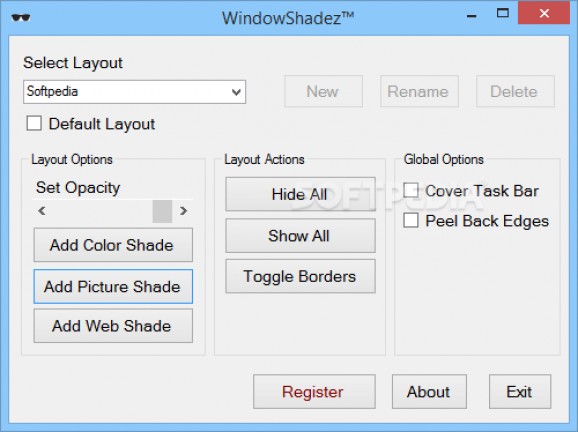Create completely opaque or transparent shades to cover certain areas or your entire desktop so that you do not get distracted from your work #Hide desktop #Mask window #Conceal content #Hide #Mask #Camouflage
If you enjoy playing flash games online or you are just checking the latest news, the last thing you want is to get distracted by irritating ads or any other element, especially if you find the content engaging and interesting.
WindowShadez is a light piece of software that enables you to create panels that can mask your entire desktop or only parts of it using similar images, artless colors or web pages.
While it first you get the impression that the program comes with an unpolished and outdated interface, let us not forget that you are looking at the Settings window. This is also the window that allows you to select the desired layout, set the opacity, specify if you prefer to hide the taskbar or peel the black edges. You can choose the color you want, picture or website to use as a cover for your desktop.
Considering that you can add any picture, color or web page you like, what you end up viewing on your desktop is a picture of what you actually enjoy. Although it may seem a little counterintuitive, applying the shade over the desired window is a simple matter of accessing Invert from the context menu.
The idea behind the program is to enable you to use layouts that you created from various websites and application to cover up the background, particularly when you cannot maximize the window. Consequentially, working on an application or playing a strategy game because less distracting when your attention is not drawn to other elements.
You can use any color you want (the 48 standard ones or one you can create yourself by mixing them), a web page or any other picture you store on your computer. You should know that the utility works with the general image formats, so you can create a new layout using print screen and Paint, for example.
On the other hand, it would have been nice if the app included a separate function that enabled you to take the snapshot and customize the layout to surround the active window you are using.
WindowShadez does a pretty good job at masking elements that could distract you from playing, reading or working.
WindowShadez 2.1.0.0
add to watchlist add to download basket send us an update REPORT- runs on:
-
Windows 10
Windows 8
Windows 7
Windows Vista
Windows XP - file size:
- 472 KB
- filename:
- setup.exe
- main category:
- Tweak
- developer:
- visit homepage
Microsoft Teams
4k Video Downloader
7-Zip
Zoom Client
Context Menu Manager
Windows Sandbox Launcher
Bitdefender Antivirus Free
IrfanView
calibre
ShareX
- IrfanView
- calibre
- ShareX
- Microsoft Teams
- 4k Video Downloader
- 7-Zip
- Zoom Client
- Context Menu Manager
- Windows Sandbox Launcher
- Bitdefender Antivirus Free