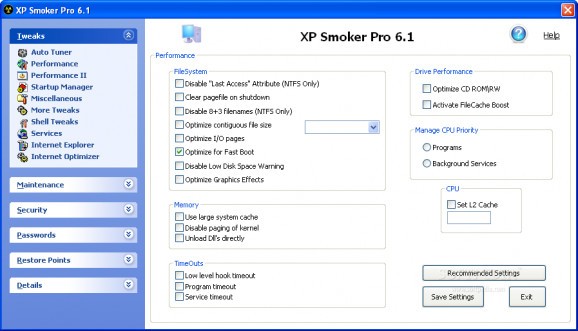Tweaking program for Windows XP that enables you to perform various alterations in order to optimize and personalize your operating system. #System tweaker #Registry tweak #System optimizer #Optimization #Tweak #Tweaker
XP Smoker is a program that you can use to tweak your Windows XP, so that it fits your preferences.
Upon initialization, XP Smoker offers to create a system restore point before making any modifications. This is highly recommended in case something goes wrong and the operating system stops working properly.
The interface of the application is plain and simple to work with. There are a lot of features that you can explore and they revolve performance, startup entries, shell, services, Internet Explorer and others.
You can clear the pagefile on shutdown, use a large system cache, disable kernel paging and enable service timeout.
You can set the L2 cache, optimize the CD-ROM, activate game boost and manage registry entries which are automatically accessed at system startup.
You can optimize the menu reaction speed, enable clear type, disable balloon tips, uninstall Windows Messenger, remove arrows from shortcuts, edit owner information and optimize the mouse refresh rate.
On top of that, you can clear the temporary folder, remove ZIP folders, disable performance counters, clear the search history, restore IE toolbars, set IE browser restrictions (e.g. no context menu, theater mode, printing or browser bars) and Control Panel restrictions (e.g. security levels, privacy settings, admin lock).
Moreover, you can clean the disk, find invalid DLLs, access the Windows XP Control Center (e.g. Task Manager, Notepad), view system information, create or change passwords, and others.
The program requires a low-to-moderate amount of system resources, includes a well-drawn help file and has a very good response time. We haven't come across any issues during our tests and highly recommend XP Smoker to all users.
What's new in XP Smoker Pro 6.1:
- Made XP Smoker Pro freeware.
XP Smoker Pro 6.1
add to watchlist add to download basket send us an update REPORT- runs on:
- Windows XP 32/64 bit
- file size:
- 2.6 MB
- filename:
- xpspro.exe
- main category:
- Tweak
- developer:
- visit homepage
4k Video Downloader
ShareX
7-Zip
Microsoft Teams
IrfanView
calibre
Bitdefender Antivirus Free
Context Menu Manager
Windows Sandbox Launcher
Zoom Client
- Context Menu Manager
- Windows Sandbox Launcher
- Zoom Client
- 4k Video Downloader
- ShareX
- 7-Zip
- Microsoft Teams
- IrfanView
- calibre
- Bitdefender Antivirus Free