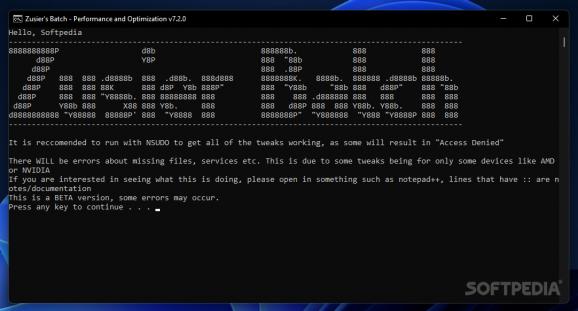A Windows tweak tool that gives you the freedom to decide which predefined functionality and features in Windows stay and which should be disabled #Disable telemetry #Windows debloat #System optimization #Disable #Telemetry #Debloat
Windows comes with a set of default tools and functionality, but not all might be needed. It also features telemetry and data tracking functions, which some users might not feel comfortable about. Disabling such deeply embedded functions might be difficult to non-experts, but applications such as Zusier's Optimization Batch File make this operation a breeze.
While Zusier's Optimization Batch File is quite easy to use, that does not mean it is meant for absolute beginners. Please keep in mind that you should be aware of the risks and fully understand what this application actually does before using it on your PC.
The application runs in the command console, no standard interface is available. Please note that administrative rights are required to be able to use the application, as the tweaks result in registry modifications and thus, require elevated privileges.
At launch, Zusier's Optimization Batch File begins by attempting to create a restore point. This is a precautionary measure to make sure you stay on the safe side of things, given the nature of the application.
Once a restore point is created and the personal registry tweaks are registered, you are prompted to customize Windows by choosing which features to disable and which to preserve. Zusier's Optimization Batch File allows you to disable functions such as Windows Search, SmartScreen, the Windows Store, the Disk Management or the XBox Services, BitLocker, BlueTooth and router support, the Task Scheduler, OneDrive and so on.
Telemetry and data tracking settings can also be disabled with the push of a button. The application can deactivate the Windows Customer Experience Improvement Program, Windows Biometrics, Windows Error Reporting and Push Notifications. Windows Defender and the OS Firewall can also be disabled, and so are the remote access and virtualization functions: Hyper-V and Remote Desktop Connections.
Zusier's Optimization Batch File allows you to gain more control over the features in Windows by applying tweaks that help you protect your privacy and improve the system’s performance. It delivers a method to debloat the system from useless apps and features you are not actually using, while allowing a higher level of customization in Windows. While this sounds really good, please make sure you know what you are doing and the consequences of disabling certain services and features in Windows’ default settings.
What's new in Zusier's Optimization Batch File 7.2.0:
- Removed Diskperf -N command, performance counters are force enabled and cannot be turned off.
- Enabled MSI mode on GPU
- added hardware scheduling
- updated & upgraded Optiz Script
Zusier's Optimization Batch File 7.2.0
add to watchlist add to download basket send us an update REPORT- PRICE: Free
- runs on:
-
Windows 11
Windows 10 32/64 bit - file size:
- 15 KB
- filename:
- release.7z
- main category:
- Tweak
- developer:
- visit homepage
Zoom Client
Bitdefender Antivirus Free
ShareX
Windows Sandbox Launcher
calibre
IrfanView
4k Video Downloader
7-Zip
Microsoft Teams
Context Menu Manager
- 7-Zip
- Microsoft Teams
- Context Menu Manager
- Zoom Client
- Bitdefender Antivirus Free
- ShareX
- Windows Sandbox Launcher
- calibre
- IrfanView
- 4k Video Downloader