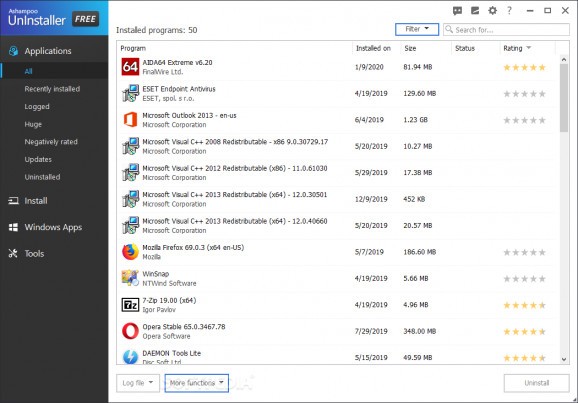Uninstall an application and perform an in-depth scan in order to remove all the leftovers associated with it, without manually digging for them. #Uninstall application #In-depth scan #Leftover cleaner #Uninstall #Remove #Leftovers
Most users know by now that the usual way to remove an application won’t rid them of all the leftovers, even if the uninstall is made from within the control panel. A third-party tool is usually the way to go when talking about taking out the garbage, as efficiently as possible. Speaking of tools, Ashampoo Uninstaller Free fits the description and can give you a helping hand.
After the installation is over the app will require an account. Even If you don’t have one, just type in the email address you want to log in with, and with a simple “password recovery” method, you will gain access.
The UI has a modern feel to it and surprisingly, the contents are visible enough so a beginner can find his way around it in several minutes from the first launch. The main elements are the sidebar, which holds the categories and the preview tab where the apps and the main process are taking place.
If you open the Application category, all the installed will be displayed as a list. The data, size, status and even the rating are attached to every program, working as filters. Selecting an app and hitting uninstall causes another tab to pop up, which ensures that no clicking mistake was made and offers you to check the in-depth cleaning feature and to proceed.
The in-depth cleaning represents the whole purpose of this type of apps, as the tool, is digging for every element that was installed along with the parent program.
It may sound weird that a program developed for cleanup is dealing with the exacts opposite action. The install feature brings more security to the table as any removed program has all the leftovers exposed, or easier to detect, which makes the uninstallation way more efficient.
A function that doesn't come with all uninstallers is the Windows Apps removal. The apps that are installed from the store follow a different installation path, but the leftovers are still present. If you don’t like to depend on the default method of deletion, Ashampoo Uninstaller can cover that.
To summarize, Ashampoo Uninstaller Free looks like a powerful tool for cleaning up the system after removing an app. It scores points for the Windows Apps section, aesthetics, and ease of use, as there is not too much to research or learn in order to successfully operate it. The only downside worthy of mentioning would be the lack of bulk removing, but nothing is perfect.
Ashampoo UnInstaller Free 9.00.00
add to watchlist add to download basket send us an update REPORT- PRICE: Free
- runs on:
-
Windows 10 32/64 bit
Windows 8 32/64 bit
Windows 7 32/64 bit - file size:
- 12.2 MB
- filename:
- ashampoo_uninstaller_free_sm.exe
- main category:
- Tweak
- developer:
- visit homepage
calibre
4k Video Downloader
IrfanView
ShareX
Bitdefender Antivirus Free
7-Zip
Zoom Client
Context Menu Manager
Windows Sandbox Launcher
Microsoft Teams
- Context Menu Manager
- Windows Sandbox Launcher
- Microsoft Teams
- calibre
- 4k Video Downloader
- IrfanView
- ShareX
- Bitdefender Antivirus Free
- 7-Zip
- Zoom Client