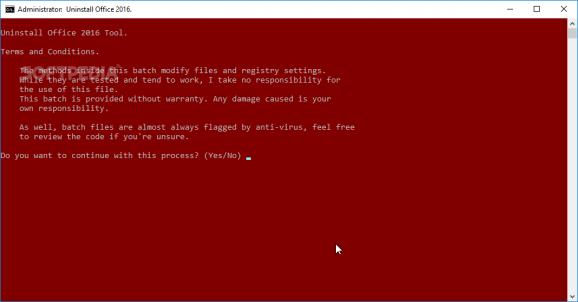Get rid of Microsoft Office through a lightning-fast operation with options to back up registry entries first thanks to this powerful script. #Remove Office #Uninstall Microsoft Office #Remove MS Office #Office #Word #PowerPoint
Most computer applications come with attached uninstallers in case you decide to clean up your PC one item at a time. Some, however, leave traces inside registry entries and other locations usually difficult to reach. As such, specialized tools like Uninstall Office 2016 come to help you remove all traces and files, in this case for the Microsoft Office product.
One of the first things which need to be mentioned is that you can check out the program’s set of features from the moment download is done. This also allows you to have it stored on a USB flash drive along with your other tools to use on other computers to safely remove Microsoft Office installations.
Note that the application needs to be launched with administrator privileges, because it requires authorized access in order to reach registry entries and other locations where Office files might be found. Everything is performed through a command-line interface, but the whole operation is guided by detailed descriptions to minimize effort on your behalf.
It’s a good idea to cease all other activities during the process, mostly because the script accesses system registry entries and you want to keep your computer’s health status intact by the end of it all. Needless to say that documents need to be saved and backed up to a secure location so they are ignored by the script, especially if you need them later on.
There are three possible operations to perform. On the one hand, there’s the registry backup feature, which saves the current state of the Registry system in case things go wrong. It’s usually delivered to the desktop and restoring is done by simply running the file.
The second step is the actual Office removal, which is pretty much a regular uninstall operation. Last but not least, you can have the application scan your computer to find and remove any waste files which might be hiding in registry entries or other locations on your PC.
By the end of it, anything which has to do with Microsoft Office 2016 Preview, Office 2013 or Office 365 and older versions gets removed. The process might not fully remove all related items, such as add-ins or custom content, but this does not affect the stability of your PC.
Bottom line is that nearly any item installed on a computer can be removed one way or another. As such, Uninstall Office 2016 comes with the means to clean your computer of Microsoft Office and any potential traces it leaves on your computer without you having to lift a finger.
Uninstall Office 2016 2.0
add to watchlist add to download basket send us an update REPORT- runs on:
-
Windows 10 32/64 bit
Windows 8 32/64 bit
Windows 7 32/64 bit - file size:
- 12 KB
- filename:
- UninstallO16.zip
- main category:
- Tweak
- developer:
- visit homepage
Zoom Client
Windows Sandbox Launcher
IrfanView
4k Video Downloader
7-Zip
ShareX
Bitdefender Antivirus Free
calibre
Context Menu Manager
Microsoft Teams
- calibre
- Context Menu Manager
- Microsoft Teams
- Zoom Client
- Windows Sandbox Launcher
- IrfanView
- 4k Video Downloader
- 7-Zip
- ShareX
- Bitdefender Antivirus Free