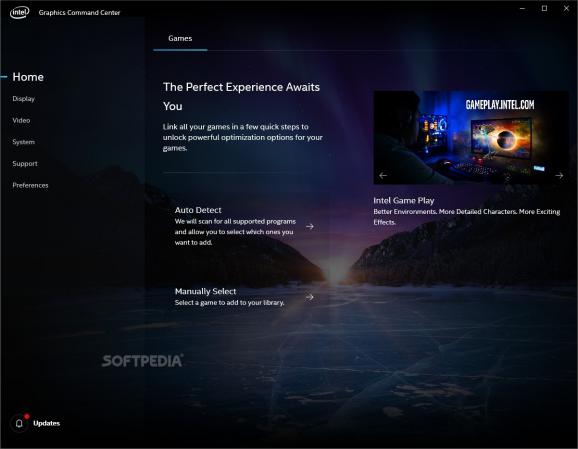Tweak your video settings with this intuitive tool from Intel and boost your performance in video editing and gaming without any technical knowledge. #Intel Graphics Tweaker #Graphics Tweaking #Gaming Performance #Intel #Graphics #Tweaking
With users wanting to unleash more and more power from their computer hardware, Intel comes to the table with a new product, a revolutionary one that they say will change how we perceive gaming forever. This application is a sort of add-on to the existing Intel Graphics Panel, meant to give users the opportunity of making changes in a simple and intuitive way.
This application aims at making tweaks more easy to understand and manage. No complicated descriptions, not one complex sentence about the different options or settings. Everything is in a manageable language anyone can understand and can relate to. Intel® Graphics Command Center's goal is truly noble, and in most respects it manages to reach it.
At this point there are not that many options; however, the development team has announced that many feature upgrades are on their way as we speak. The amount of unlocked settings also depends on the hardware you have. While the app boasts compatibility with all models of Intel integrated graphics, it does help if you have a 6th Gen or later processor.
The app allows you to change a considerable number of settings dealing with video output. There are three specific categories: Display, Video and System, each with a specific role in tweaking your visual experience. The first allows you to change the characteristics of the monitor's displayed image: resolution, refresh rate and scale, while the second tab deals with your visual experience in-depth, allowing changes to brightens, contrast, hue, saturation and sharpness.
The last tab, the one that deals with system related tweaks, gives users the opportunity to create shortcuts for certain quick actions, such as rotating the display or opening the Command Center. It also displays information regarding drivers and the hardware these are for. The options may vary slightly depending on the hardware you have on your computer.
Intel® Graphics Command Center is an application that most gamers or power users will want to look into, especially if they are keen on using Intel products. The potential this app has is considerable, and users will experience a boost if they manage to set everything optimally, based on their particular case.
Intel® Graphics Command Center 1.100.5287.0
add to watchlist add to download basket send us an update REPORT- PRICE: Free
- runs on:
-
Windows 11
Windows 10 64 bit - file size:
- 125.3 MB
- main category:
- Tweak
- developer:
- visit homepage
Context Menu Manager
ShareX
Windows Sandbox Launcher
Microsoft Teams
Zoom Client
calibre
IrfanView
4k Video Downloader
7-Zip
Bitdefender Antivirus Free
- 4k Video Downloader
- 7-Zip
- Bitdefender Antivirus Free
- Context Menu Manager
- ShareX
- Windows Sandbox Launcher
- Microsoft Teams
- Zoom Client
- calibre
- IrfanView