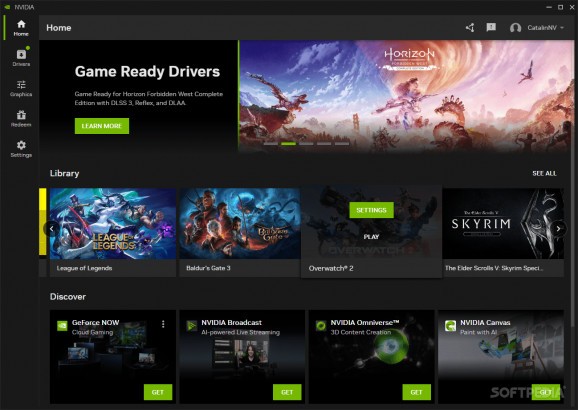A centralized NVIDIA GPU control center that allows you to keep drivers up to date, optimize NVIDIA applications and record in-game sessions. #NVIDIA driver updater #Game optimizer #Update driver #NVIDIA #Driver #Updater
Combining functionality of GeForce Experience and NVIDIA Control Panel (which it might replace in the future) with innovative features and sought-after enhancements, the NVIDIA App provides a centralized, modern dashboard for managing and optimizing gaming and applications.
The purpose of the new all-in-one app signed by NVIDIA is to create a responsive, user-friendly software companion for all NVIDIA GPU users, streamlining game optimization, driver updating and graphics and performance enhancements.
While it does have elements that might remind you of GeForce Experience’s GUI, the newly redesigned interface of the NVIDIA App is well organized, while the in-game overlay is user-friendly and customizable. Thanks to the AI-powered filters, you can add HDR and visual clarity to in-game elements.
NVIDIA App allows managing the game library and configure gaming settings for each title in your collection. The application allows configuring in-game settings and optimizing gaming settings to favor either performance or quality.
Altering driver settings is also possible, which grants you more control over the GPU’s resources.
The NVIDIA App is also the go-to software for installing the latest game-ready and studio drivers, which are optimized for the best gaming and creative experience.
The application displays driver update notifications, allowing you to read about the latest features and additions and download the latest driver versions. This allows you to keep your system up-to-date and enjoy the most recent security updates and the latest functionality.
It is worth mentioning that logging in to the application is no longer mandatory for carrying out basic operations, such as driver updating. In fact, signing in is only required for those who need to redeem rewards in NVIDIA App.
While NVIDIA plans to unite all its applications in this all-in-one tool, NVIDIA App is not a full-featured alternative to GeForce Experience and NVIDIA Control Panel, at least not yet. You might notice that you can still download and discover additional NVIDIA apps from the main window of the NVIDIA App.
The utility does feature game controls and optimization tools and brings to the table additional tweaking tools, all in a single application. With its help, you can customize NVIDIA graphics settings, get performance statistics, optimize GPU settings and even get in-game recordings, but I invite NVIDIA GPU users to download it and discover its capabilities on their own.
NVIDIA App 10.0.0.535 Beta
add to watchlist add to download basket send us an update REPORT- PRICE: Free
- runs on:
-
Windows 11
Windows 10 64 bit - file size:
- 133.1 MB
- filename:
- NVIDIA_app_beta_v10.0.0.535.exe
- main category:
- Tweak
- developer:
- visit homepage
4k Video Downloader
7-Zip
Microsoft Teams
Zoom Client
IrfanView
Context Menu Manager
calibre
Windows Sandbox Launcher
Bitdefender Antivirus Free
ShareX
- Windows Sandbox Launcher
- Bitdefender Antivirus Free
- ShareX
- 4k Video Downloader
- 7-Zip
- Microsoft Teams
- Zoom Client
- IrfanView
- Context Menu Manager
- calibre