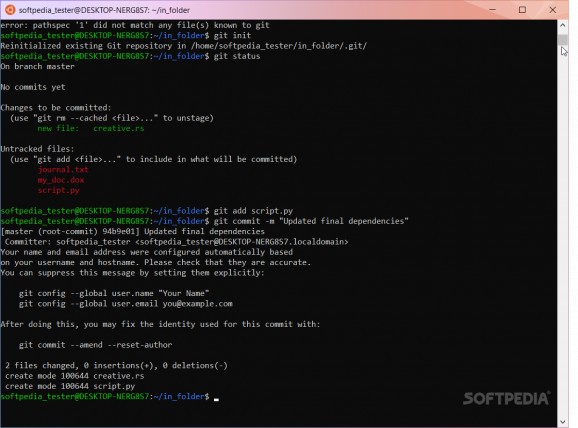Install the entire Ubuntu environment and access all the well-known command-line, UNIX-like utilities straight from your Windows 10 OS #Ubuntu Terminal #Ubuntu Command-line #Ubuntu on Windows #Ubuntu #Terminal #Command-line
Ubuntu on your Windows OS is the technological revolution all developers, testers, and Bash command-line lovers have been waiting for.
Although it is nothing new to be able to install the entire Ubuntu OS using a virtual machine, running it slows down your PC considerably and causes intensive resource consumption. Yes, there are plenty of Ubuntu terminal alternatives/variants anyone can access, as well. However, some of the most exciting command-line alternatives on the market don't quite have the look and feel of Ubuntu's terminal.
The first version of this command-line was made available in the second half of 2018 (Ubuntu 18.04 LTS). The latest version, Ubuntu 20.04, published in the Microsoft Store, has plenty of newer capabilities. Some of these are: newer Kernel version (5.4), 64-bit system configuration only, overall visual and performance enhancements (all major processes are a lot faster, including the initial installation), and the terminal comes packed with the latest Python version.
Installing and using Ubuntu on a Windows OS can be easily done. WSL is the abbreviation for Windows Subsystem for Linux. What does it mean? It is a tool mainly used by technical people and developers/testers who need to use Bash commands and Linux tools and packages on Windows. Your Windows kernel's system calls are mapped to the Linux ones — basically, WSL will allow accessing your Windows system distribution without modifying it.
All you must do to use the Ubuntu terminal is: enable WSL on your Windows 10 machine, install the Ubuntu 20.04 application from the Microsoft Store, restart your PC, and set up your administrative credentials. Using this tool, you will have many advantages. Ubuntu for Windows runs smoothly; the application does not overly-increase resource consumption, it allows full access to the Ubuntu compilers, libraries, and repositories for seamless development. Plus, the program offers increased security and is super effective for testing purposes.
In conclusion, if you are a developer, a tester, or just a Linux enthusiast, install the program and get more accessibility and work flexibility with an application that will allow managing two separate IT infrastructures (Windows and Linux) from the same machine, create and debug Linux programs using Windows tools, and keep your system navigation skills sharp using Bash commands.
Ubuntu 2004.2022.8.0
add to watchlist add to download basket send us an update REPORT- PRICE: Free
- runs on:
- Windows 10 64 bit
- file size:
- 453.6 MB
- main category:
- UNIX
- developer:
- visit homepage
ShareX
4k Video Downloader
Bitdefender Antivirus Free
Microsoft Teams
7-Zip
Zoom Client
Windows Sandbox Launcher
Context Menu Manager
calibre
IrfanView
- Context Menu Manager
- calibre
- IrfanView
- ShareX
- 4k Video Downloader
- Bitdefender Antivirus Free
- Microsoft Teams
- 7-Zip
- Zoom Client
- Windows Sandbox Launcher