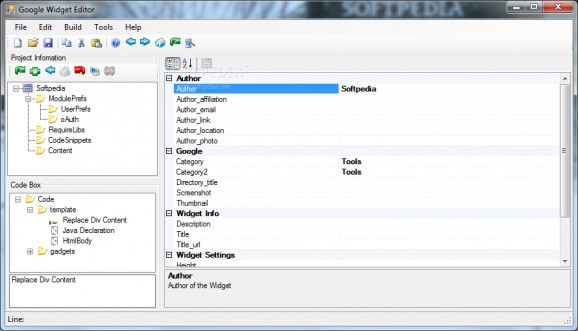A comprehensive and reliable software application that helps you create Google widgets, then build and test them onto their own platforms #Edit Google Widget #Create Google Widget #Widget maker #Google Widget #Creator #Builder
If you want to create Google widgets, in addition to programming skills, you might also require dedicated software utilities, such as Google Widget Editor.
You can start by assigning a name to your new project, then start configuring the module preferences, the required libraries and code snippets, along with the actual content.
Google Widget Editor enables you to specify author details (such as name, email, link, location, photo or affiliation), then mention the Google category and directory title you are interested in. You can also add a screenshot or a thumbnail of your project’s user graphic interface.
The next step is to enter details regarding the actual widget, namely description, title and URL, while also mentioning the heights, render inline, scrolling or width.
You can also rely on Google Widget Editor whenever you want to create a widget that requires user input in order to correctly function - as such, you can define the fields that turn into user interface controls when the app runs.
The application can also be used to continue a project they have already started working on by importing XML files or clipboard contents. A widget can also be imported from a dedicated URL.
Once you are done editing all the details of your widget, you can build it and upload it to a test site, so as to ensure everything goes smoothly. You can also copy the test URL to clipboard, so you can paste it within another project.
Google Widget Editor can come in handy to all developers who want to simplify the task of creating and tweaking their custom widgets, then test their functionality onto a dedicated FTP host, whose host, username and password you specified in the Options window.
Google Widget Editor 1.0.0.3
add to watchlist add to download basket send us an update REPORT- runs on:
-
Windows 7 32/64 bit
Windows Vista
Windows XP
Windows 2K - file size:
- 749 KB
- filename:
- Google_Widget_Editor_Beta_1_3.zip
- main category:
- Windows Widgets
- developer:
- visit homepage
IrfanView
Context Menu Manager
4k Video Downloader
Microsoft Teams
7-Zip
ShareX
calibre
Bitdefender Antivirus Free
Windows Sandbox Launcher
Zoom Client
- Bitdefender Antivirus Free
- Windows Sandbox Launcher
- Zoom Client
- IrfanView
- Context Menu Manager
- 4k Video Downloader
- Microsoft Teams
- 7-Zip
- ShareX
- calibre