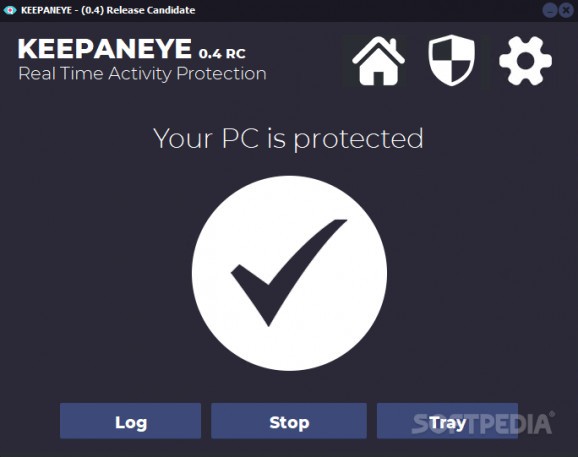Make sure to monitor users' PC interaction with this supervising app that allows you to protect files or apps, block actions and log the whole process. #Monitor PC #Block User #Protect Folder #Monitor #Block #Protect
Keeping your PC safe and sound can go beyond the regular maintenance, or other recurrent operations that you might be doing, especially when sharing the said computer with another, or many others. Things can be even more sensitive if we’re talking about a professional environment, therefore relying on specialist apps, such as keepANeye is one approach. It comes packed with a set of features that are aimed at enabling users to monitor and even block user interaction on their PCs, in just a few simple steps.
The application features a simple setup process, which is accompanied by an even simpler initialization. All that one needs to do, is enable a single switch, and the app will begin monitoring for PC interaction.
However, during our tests, we experienced severe lag in operation, only with the protection status enabled. This was not an isolated instance, and interacting with the app becomes quite uncomfortable, but we hope to see this issue resolved in future iterations.
When getting down to the “nitty-gritty”, what sets apart this app, are its file and directory protection features. Simply put, you can restrict access to any given file or folder, and more than that, in the event of access attempts, have these automatically logged.
This is really useful, from a variety of perspectives, and makes tasks such as PC maintenance in a business or child-control in a household, into much less challenging endeavors.
Give keepANeye a try, if you struggle to find a way to block certain files or folders from being accessed on your PC, or if you wish to easily record user interaction.
What's new in keepANeye 0.4 RC:
- New UI
- New Feature SnapLog
- New Feature Music for Action
- New Feature Execute .EXE for After do
keepANeye 0.4 RC
add to watchlist add to download basket send us an update REPORT- PRICE: Free
- runs on:
- Windows 10 32/64 bit
- file size:
- 2.1 MB
- filename:
- KEEPANEYE.zip
- main category:
- Windows Widgets
- developer:
- visit homepage
Microsoft Teams
4k Video Downloader
calibre
7-Zip
Bitdefender Antivirus Free
Windows Sandbox Launcher
Context Menu Manager
Zoom Client
IrfanView
ShareX
- Zoom Client
- IrfanView
- ShareX
- Microsoft Teams
- 4k Video Downloader
- calibre
- 7-Zip
- Bitdefender Antivirus Free
- Windows Sandbox Launcher
- Context Menu Manager