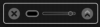Being able to work with many applications at the same time and have several windows open in each of them was a major breakthrough. Rare are the occasions where I only have one application open, and by rare I mean never. That having been said, there are times when, no matter how many applications and windows you have open in the background, you want to focus on just one, and none of the others matter. Unfortunately, while OS X is great for multitasking it is often clunky when it comes to being focused one just one thing. As is common in these situations, third party applications, such as Think, step in to fill the gap.
What it does Think is a small program that lets you focus on one single application, excluding all others. While that might not sound like much, the key is in how flexible Think is and how unobtrusive it is to your workflow. At the end of the day, being able to focus on one application exclusively is one thing, but you also need to be able to seamlessly switch in and out of this focus when you need it.
Working with it At an interaction level, Think is simply an application like any other. Inside it you can choose from any of the currently applications and it will focus on it. This focus is different to what you can obtain in the Finder by making use of the Hide Other Applications option. Unlike the Finder, Think does not actually do anything to any of the other applications, it simply covers the background of any application that it is focusing on with a black semitransparent layer. All the other applications ad their windows are still there, and just as easily accessible, they just can't be seen. This is a major point as making use of the Hide Other Applications option then requires you to go back into the menu and select Show All, for which there is no keyboard shortcut. Furthermore, it is impossible to switch from one application to another in the Finder, while keeping the focus on just one.
When Think has an application is focus, you can see its little icon inside the Think icon in the dock. Despite the application being in focus and everything else being hidden, you can easily move from one program to another and have them all displayed side by side. This can be done either though clicking dock icons or making use of keyboard shortcuts to move from one application to another. These additional programs will be visible until you decide to bring focus back to Think, at which point they will simply disappear and you will be left with nothing but the focused application. This ability to move from multitasking to focus and back at will is what really makes Think shine.
Clumsy controls While the concept behind Think is solid, and the workflow looks good on paper, there are some implementation issues that leave a lot to be desired.
First and foremost is the inconsistency in switching to Think. If you use the dock icon to bring Think into focus, it will automatically bring up the application selection window. This is frustrating because more often than not I don't want to change the application that is in focus, I simply want to restore the focus back to it and hide everything else. To make matters worse, if you make use of keyboard shortcuts to navigate between applications in order to bring Think to the front, it will simply bring the black backdrop on top. It will not actually bring the application that Think is focused on to the top, just the backdrop. This inconsistent behavior is a pain because the mush used Command-Tab is totally useless and the dock icon requires more clicks than it should? this leaves the keyboard shortcuts.
While the developer was nice enough to include keyboard shortcuts, the key combinations are not amongst the most inspired ones. My first reaction was to go in and change them, however, that is not possible, so you have to make do and hope that you don't have some other shortcut that it might conflict with. The focus on current application shortcut and the bring Think to front one are both very useful and infinitely better than trying to make use of the Dock or Command-Tab. Unfortunately, the shortcut that brings up the Think application selection requires a mouse? a very uninspired choice. Why make the user use the mouse when they already have their hands on the keyboard from invoking the keyboard shortcut? Like a lot of things about the implementation of this program, it just doesn't make any sense.
Useful? Any program that tries to improve your workflow should be doing just that. In theory, Think is great, and well worth having around. However, in practice, what gain you have from using Think can easily be offset by the quirky controls, which ruin an otherwise wonderful little app. All it really needs are some preferences, where you can choose how you want it to behave and customize those keyboard shortcuts, and they it will shine.
The Good
Great for when you want to get rid of all the distractions and still be able to get back to multitasking in a jiffy. Gives without taking anything away and is very flexible.
The Bad
The controls and behavior of the application can be greatly improved. As it stands right now, it is counterintuitive and takes some getting used to.
The Truth
Not everyone may find the uninspired keyboard shortcuts and inconsistent behavior such a problem, some may not even notice it. However, everyone that gives this little app a whirl will see how easy it is to go from lots of apps and windows to just one and back again. It really good, and I hope that in time it will become great.
Here are some screenshots, click to enlarge:
 14 DAY TRIAL //
14 DAY TRIAL //