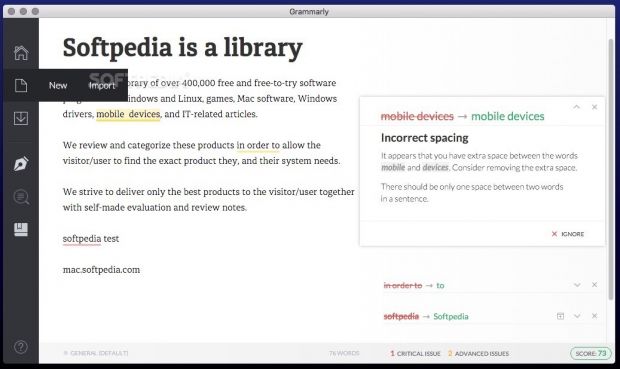The Grammarly online platform features, among other writing resources, an editor that automatically scans your text for spelling errors or common grammatical mistakes and suggests various language improvements. The Grammarly desktop client enables you to access this editor outside the browser.
Most text processors include spell-checking capabilities while some advanced word processing solutions can also keep a lookout for grammatical mistakes. Nevertheless, highlighting repetitive words, offering synonyms suitable to the context, or pointing out sentences that lack clarity is out of the question.
Grammarly is an online solution designed to filter your writing through a text editor that can recognize around 250 types of language errors that range from spelling and grammar to punctuation.
Keep in mind that the service is account based, so if you opt for the free subscription plan, the engine scans only for 150 types of common errors. Premium users will have access to the more advanced grammar checks, and will also be able to use the plagiarism checker.
Worth mentioning is that Grammarly works only at the content level, so you need a third-party solution to deal with the actual text formatting.
To streamline the user experience, Grammarly can integrate its capabilities with your web browser by using extensions that can be installed free of charge (as long as you are using Safari, Firefox or Google Chrome), but you can also directly paste the text or upload the document to the web console.
Nonetheless, if you want to work outside the browser, the Grammarly desktop client is the tool you need as it perfectly replicates the web platform as a native OS X app. The drawback in all cases is that you need an active internet connection at all times to be able to use the proofreading tools.
Automatic proofreading solution that molds around your writing style
The Grammarly platform is account-based, which offers you the opportunity to adjust the editing rules based on your needs. This way, you can choose between American and British English, and you are also given the choice to develop a personal dictionary.
Grammarly can adjust its suggestions based on the document’s type: academic, business, technical, medical, creative, or casual (each category comes with distinct subdivisions.) Unfortunately, you cannot change the default document type, which can lead to unnecessary repetitive actions.
On the other hand, it is essential to understand that Grammarly only makes suggestions: all the actual modifications have to be operated by the user.
Grammarly highlights the areas of interest, lets you know what might be the issue, and provides extensive explanations in most cases.
Probably the most enlightening example is the way it handles repetitive words: the utility identifies the terms, provides synonyms based on the context, but it is up to the user to select the most suitable replacement.
Analyze different aspects of your writing and comb the text for errors a lot faster
Grammarly can check for contextual spelling, grammar, punctuation, sentence structure, and style while the vocabulary enhancement tool facilitates language diversification. Furthermore, any of these error scanning modules can be easily enabled or deactivated by the user.
The same goes for the Plagiarism checker that can compare your piece to online resources and let you know if there is any unoriginal content.
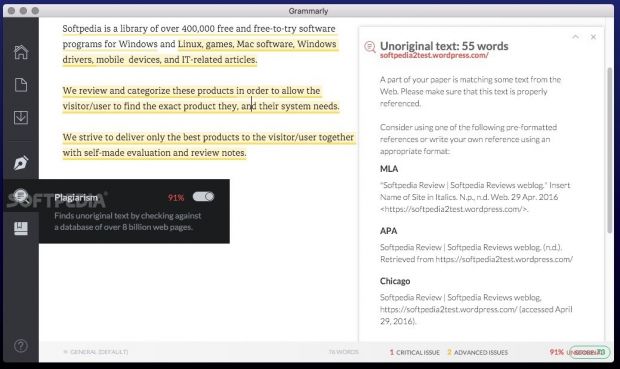
Grammarly differentiates the detected errors into critical and advanced and employs different color codes in each case. Considering the Grammarly suggestions might not always be accurate, reviewing each highlighted item is imperative.
Note that the application assigns a score to each document, which is modified every time you deal with any of the issues found within your piece, regardless of whether you follow Grammarly’s suggestions or simply decide to ignore the issues altogether.
This practice is very useful especially when dealing with large documents because you can quickly check if you might have glided over any issues.
Export your revised text to store it locally, or use the copy and paste function to transfer it to third-party processors
Even through Grammarly automatically saves your document when you paste the text or import a file, be advised that the data will not be stored indefinitely.
During our tests, we have noticed that only a limited number of revised documents could be accessed from the app’s main panel, but we could not determine if we were dealing with a time, size, or volume restriction.
Of course, the utility integrates both exporting capabilities and enables you to move the content to other apps using only the clipboard. Bottom line, do not consider Grammarly to be a reliable online storage solution for your documents.
The Good
Probably the most helpful aspect of the app is the fact that Grammarly comes with clear solutions for the issues it finds and provides the necessary grammatical information to help you understand why a particular modification is advisable.
The Bad
At the end of the day, it is important to realize that Grammarly is not infallible and that the user should independently analyze each adjustment before OK-ing the change.
The Truth
The best part is that all the available language resources are packed in the same user interface, and you get to toggle tools or operate changes almost instantly, with just a few mouse clicks.
The approach considerably reduces the time spent revising your work, and in most cases, it produces a better quality text, and it helps you extend your grammar, spelling, and sentence structure knowledge.
 14 DAY TRIAL //
14 DAY TRIAL //