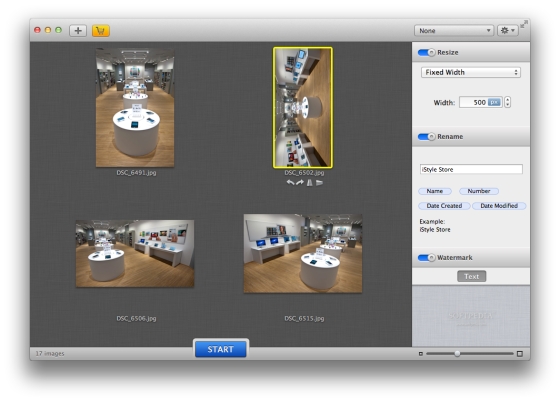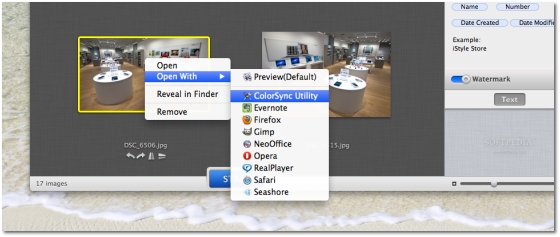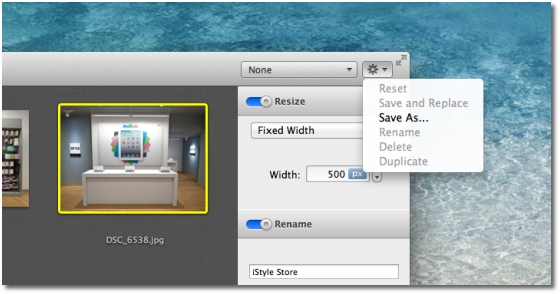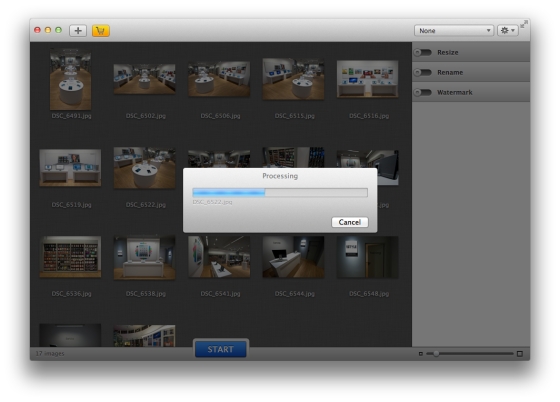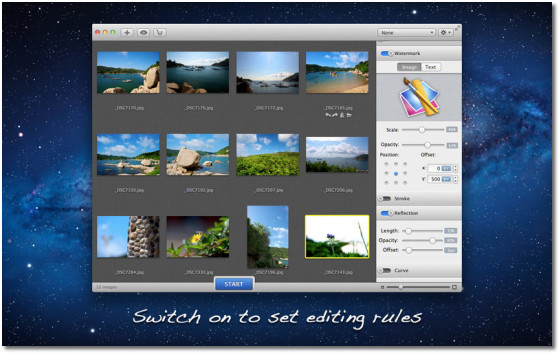The people at IcyBlaze Software have a thing for image-manipulation apps. Which is why, after reviewing their cool Sparkbox app, I was particularly enticed to try out iMage Tools. Designed with simplicity in mind, the application boasts remarkably intuitive functionality and the ability to batch-edit thousands of images with a press of the Start button.
The looks
IcyBlaze aren’t lying when they say their solution is intuitive. In fact, iMage Tools has the most intuitive interface I’ve ever seen on a batch-editing app.
You start off with a single window which supports dragging-and-dropping of as many photos as you like.
Once they’re in, iMage Tools undergoes a bit of a transformation becoming a two-pane window with the images on your left, and the editing tools on the right.
A preview function lets you quickly fiddle with any image on the spot, such as rotate it, flip over, etc.
A slider at the bottom-right side lets you enlarge or zoom out to get a better view of your photos, and the watermark tab supports text or a pre-defined image watermark of your own.
The works
As you begin to set your parameters, you can have fixed width, height, percentage, or the option to fit the image to a rectangle. You can have them all renamed as you please (complete with date, number, etc.) slap a watermark on them, as well as save your presets for later batch-editing using the same settings.
Every step is extremely intuitive and simple. Once you’re done, the blue Start button at the bottom of the window just begs to be pressed. Depending on how many images you’ve thrown in there, it will take somewhere between 10 seconds and a few minutes in order to complete the task. Supported image formats include JPEG, PNG, TIFF, BMP, RAW, and PSD. But that’s just the basic functionality of the free app. The sneaky folks at IcyBlaze include more features via in-app purchase. The yellow shopping cart at the top-left side of the window hides many more purchasable edits, such as:• Real Time effect preview • Stroke options • Vertical transparency reflection • Rounded corner curves • Drag & drop Image Watermark • Image Shadow
In fact, this is where the program really takes off, as it not only batch-renames and resizes your images, it also applies album-like edits, all in a single click of the Start button. For its one-click functionality, iMage Tools is arguably one of the most intuitive applications of its kind. Power users will be glad to use the app in full-screen mode, a function supported only under OS X 10.7 Lion.It’s a fair deal on behalf of the IcyBlaze development studio whose staffers decided to release the software in the Mac App Store free of charge, so that everyone can try out the basic functionality and decide later if they need further editing options.
The in-app purchase system is all the more beneficial as some people will only want a single editing option, not the whole lot. Whether you decide you need rounded edges or reflection, the edit is just a click away. Once you buy, it’s there to use it for as long as you want.
 14 DAY TRIAL //
14 DAY TRIAL //