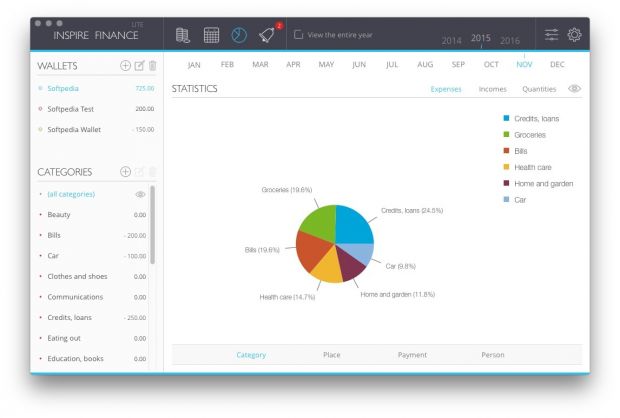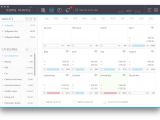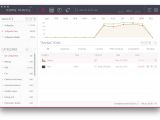It is often difficult to figure out just where all of your hard-earned wages are going, as small amounts can add up, leaving you with no money to invest.
Inspire Finance is a user-friendly application designed to help you keep track of daily expenses as you try to take charge of your finances, in an effort to reduce spending and have some money saved at the end of each month.
Easy-to-use tool that makes it simple to store and manage financial data
When adding a new transaction, you can enter its value, date and category, as well as specify whether or not it has already been completed. If the selected category is used primarily for income or expenses, the app automatically selects the appropriate symbol.
Once you have provided this essential information, you can simply save the transaction, but you also have the option of adding some additional details, such as location, method of payment, the person performing the operation, and other important data. After adding one of these tags once, it will be available for easy selection in the future.
If there is one negative aspect we can mention regarding Inspire Finance’s workflow, it is the fact that operations cannot be performed with the help of hotkeys. While many users may prefer using a mouse to open menus and navigate between categories, data entry tasks could be completed much faster utilizing keyboard shortcuts.
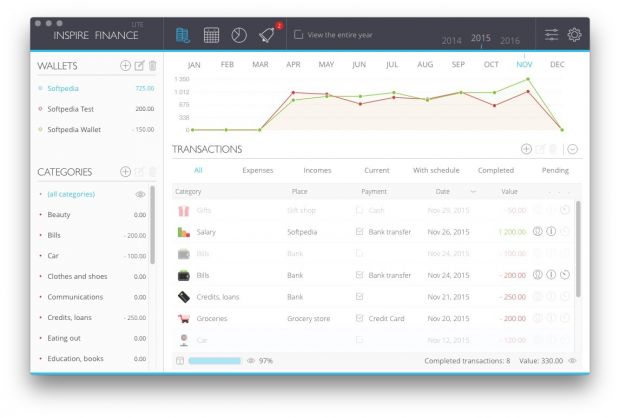
Multiple color-themed "wallets" can be created to manage several accounts easily
"Wallets" represent your various accounts, and you can choose a particular color theme for each one. When you switch between them, several interface elements are displayed in a different color, helping you keep track of which one you are currently editing.
Transaction categories are automatically added to each wallet, and they should cover most users’ needs, although it is possible to create your own. The Inspire Finance app comes up with a broad range of icons, and you can specify whether expenses will be predominant so as to speed up data entry.
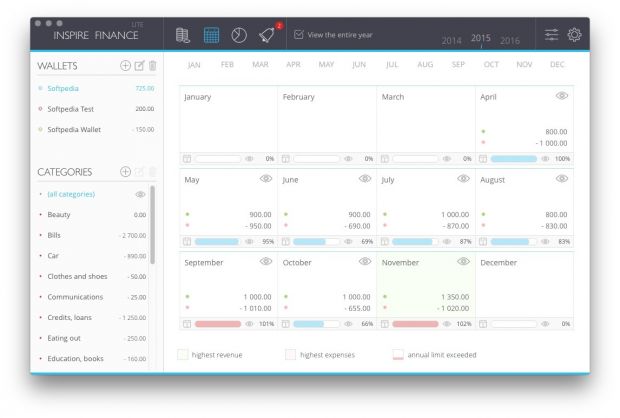
Comprehensive utility that offers multiple tools to help you manage your budget
The main tab displays a list of all transactions, along with a graph that details the evolution of your finances throughout the current year. You can also apply various filters to clear the list of any items you are not interested in.
Moreover, Inspire Finance enables you to set monthly or yearly expense limits. You can then keep track of how close you are getting to these preset values and receive notifications when they are exceeded.
The app’s built-in calendar provides you with an overall view of your monthly or yearly financial situation while offering more details than the graph available in the Transactions tab. These views can be successfully used to monitor incoming and outgoing amounts, as well as keep to track of monthly expense limits.
Handy graphical data illustrations that help you understand your spending habits
A visual representation of all the numerical data inserted into and generated by Inspire Finance can be extremely helpful, as you may not realize, for example, just how much you are spending on groceries until you see that they take up a large chunk of the pie chart created by the application.
These illustrations are fully customizable, enabling you to depict categories, locations, payment methods, and the people responsible for making them.
Versatile app that can help you set up reoccurring payments and remind you of overdue transactions
Certain payments need to be made on a regular basis, and having to enter each of them individually would be a time-consuming task. Fortunately, the application enables you to set up schedules to quickly add similar transactions at specific intervals.
Inspire Finance can make sure you never forget about important payments or other events, as it keeps track of them and alerts you when a transaction is overdue. If this happens, a number is displayed next to the "Events" tab icon, informing you of how many scheduled payments have not been processed.
Unfortunately, the Inspire Finance app cannot synchronize this data with the OS X calendar app, thus making it impossible for users to receive Notification Center-based alerts.
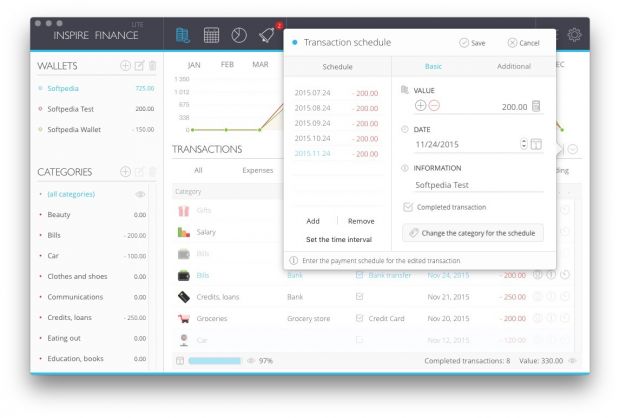
Beautiful, sleek interface that would use some minor improvements
Inspire Finance is a well-designed OS X application, with modern looks and a clean, streamlined layout. Each menu is easy to access and navigate, ensuring that no complicated instructions are necessary.
However, while the app’s interface is impressive and looked right at home on our Macs' desktops, an additional dark color theme would have been very welcome. If you frequently work late at night or in low-light conditions, staring at the app’s bright white background for long periods can become tiring.
Also, the small gray font used by Inspire Finance can be difficult to read at times, and there is sadly no option to change its color or size.
Lightweight app that can keep your data secure and offers a cloud synchronization feature
If you want to ensure that other people cannot access your database without authorization, it is possible to set up a security code that will be required every time the application is launched.
Of course, you may also wish to manage your finances from multiple devices or various locations, so you should be pleased to learn that Inspire Finance can synchronize your database via iCloud or Dropbox.
Lastly, it should be mentioned that the Inspire Finance’s resource impact is minimal, as it has never used more than 50 MB of RAM and proved to be very responsive during our tests.
The Good
The app is particularly impressive from a visual standpoint, with a well-designed interface and clear, organized menus.
While Inspire Finance does try to keep things simple, it offers an impressive array of tools, from transaction filters and calendar representations to graphical illustrations, event management, and cloud data synchronization.
The Bad
An additional feature would increase the application’s versatility, more specifically, the ability to synchronize events with the OS X calendar app.
Also, while this is not a necessity, some users may prefer being able to perform data entry operations solely with the help of a keyboard.
The Truth
Its user-friendly design ensures that you can learn the basics in no time, and its wide array of built-in tools will help you analyze your finances to cut down on your expenses if and when necessary.
 14 DAY TRIAL //
14 DAY TRIAL //