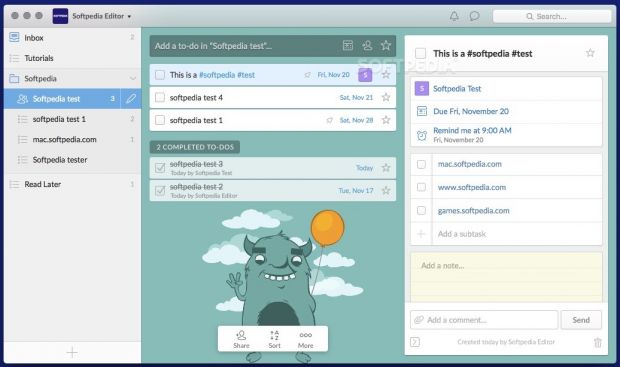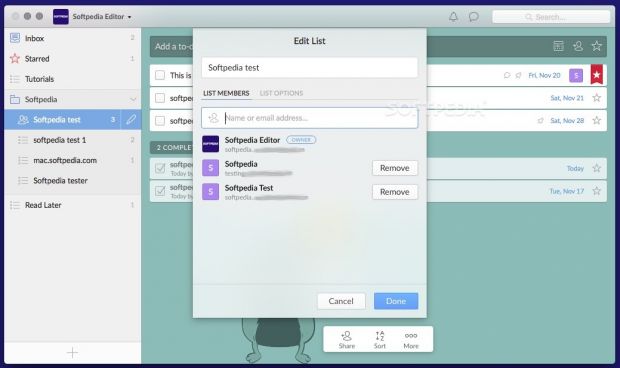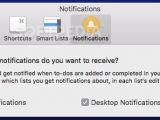To-do managers have become a must-have for anyone who wants to make sure even the most trivial task doesn’t go unnoticed. Wunderlist provides a system that enables you to add tasks with minimal effort, syncs the database to all devices connected to your account, and allows multiple users to collaborate.
What makes Wunderlist worth noticing is the extremely intuitive user experience: manually adding entries and organizing them into lists or folders is as easy as it gets. You also have the option to forward emails to your account and have them automatically transformed into tasks.
Wunderlist integrates scheduling and alert capabilities and comes with pre-defined smart lists that can help you keep track of tasks that are due for the current day or week. The lists can also be grouped into user-defined folders, or you can use tags and the built-in search tool to find particular entries faster.
Furthermore, Wunderlist makes possible the collaboration of multiple users thanks to the embedded sharing and chatting capabilities: a to-do list can be managed by multiple users who can communicate and clarify all related aspects through comments synced to the server in real time.
Companion apps for all major platforms ensure seamless access to your to-do lists
Like many other services that sync data between devices, Wunderlist relies on storing your information on a third-party server. Wunderlist employs Amazon servers, and you can find more information about this and read the service’s Privacy Policy online.
Right off the bat, the server data can be accessed through a web console, via any web browser. However, to streamline the access, Wunderlist comes with clients for some of the most popular desktop or mobile platforms: OS X, Windows (7, 8, and 10), iOS, Android, and Windows Phone. You can also install counterpart apps on Kindle or Chromebook devices.
The service provides browser extensions as well: currently, Wunderlist can integrate with Safari, Mozilla Firefox, and Google Chrome, and allows you to send links or web pages to your account and transform them into tasks.
Streamlined procedures for adding tasks to your Wunderlist account
The Wunderlist OS X desktop app mirrors the service’s web console, brings much of the same capabilities, but also features a collapsed and a minified view mode that will help you make the most out of your desktop space.
To add a new to-do entry to a list, type the name, select a due date, assign a user, and just press the return key. In the detailed task view, you can also set reminders and add a text description.

What’s more, the companion Wunderlist menulet enables you to toggle the visibility of a minimalist “Add a to-do” bar. This way, you get to use all the primary new task functions, without having to go through the app’s main window.
Share to-do lists with other users to increase your productivity
As long as they have an active Wunderlist account, other users can be invited to participate in the management of a to-do list. Just add the contact details to the members lists, and they will receive a notification via the Wunderlist activity center. Naturally, to actually be added to the members list, the users must accept the invitation.
The best part is that you get to assign a particular task to any of the list members, and each participant has the permission to change the status of a to-do entry. Wunderlist logs all completed to-dos, and you can reactivate them again anytime you like.
On the other hand, deleted tasks are removed completely, and you cannot see who cut them out, not even in the activities list. Considering that multiple users get to access the list, allowing this to happen without logging who removed entries can lead to frustrating situations.
Chat with other users in real time and share documents to clarify details
Wunderlist also brings to the table a limited instant messaging function that is more than enough to clarify any misunderstanding related to a particular task.
Any list member can add comments or share related files, and the data is automatically synced to the server. If the appropriate settings are in place, the other members will receive alert messages almost instantly.
For your convenience, Wunderlist integrates with default OS X apps, such as Contacts, Calendar, or the Notification Center. As a result, you get to access contact information faster, you are able to sync all the Wunderlist events to your OS X Calendar app, and you receive desktop notifications when others send comments or modify the shared lists.
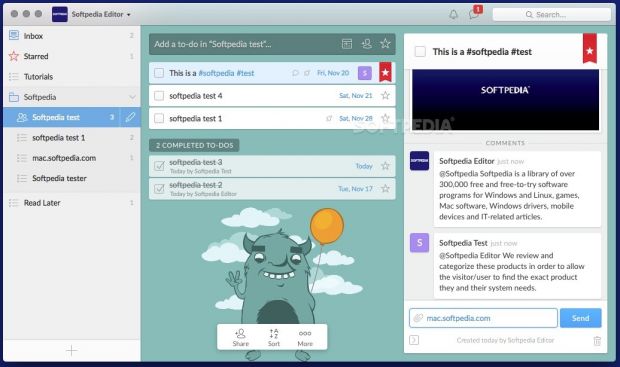
By default, Wunderlist automatically syncs the data periodically, but if you notice the process is too slow, you can also trigger the synchronization manually. The Wunderlist app comes with predefined hot keys for frequently used features, such as this, and you can also easily personalize them via the Preferences.
In fact, casting an eye over all the customization options included in the Preferences before starting to effectively use the app is advisable: you get to decide how and when you get message alerts, to toggle the visibility of tasks assigned to other users, to manage your smart lists, and so on.
The Good
Since you have access to all your lists at all times, regardless of where you are or what device you are using, keeping track of everything you need to do is incredibly easy.
Moreover, the collaboration tools offer you the possibility of delegating certain tasks without losing sight of them. Thanks to the instant messaging and document sharing options, you can deal with all aspects related to a particular job without having to employ multiple apps.
The Bad
Unlike in the case of completed to-dos, the deleted entries cannot be recuperated in any way, so the mistake of a single user can have a severe impact on all the others' workflow.
On the other hand, even though Wunderlist comes with a reasonably intuitive layout and workflow, there are certain functions, such as the "Mail to Wunderlist" option, that need further explanations.
The Wunderlist developers provide support articles online on how to use the service or the companion apps, but there is no available documentation that presents the information in a centralized manner.
The Truth
Learning how to make the most out of everything it has to offer might require some digging up, but Wunderlist also sports a simple enough layout that can be used right out of the box without any indications.
Keep in mind that Wunderlist works on a subscription model, so some of the features are restricted only to premium users. What's more, functions such as importing or exporting are still accessible even if you have a basic subscription plan, as long as you go through the web console instead of using the desktop app.
 14 DAY TRIAL //
14 DAY TRIAL //