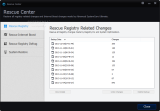Keeping the computer secure and humming are the two most important things a user tries to achieve. For some time now, most Internet Security suites on the market bundle in tools for optimizing the system along with the components for fending off digital threats.
IObit tries to achieve the exact same goal with Advanced SystemCare Ultimate, by balancing system optimization tools with an antivirus module that should keep malware at bay.
Version 7 of the product has been released recently, adding support for the latest Windows operating systems (8 and 8.1) as well as Internet Explorer 11. Moreover, it features a slew of new tools and improvements for increasing overall performance of the system and strengthening security.
The anti-malware protection included in the package relies on Bitdefender’s antivirus engine along with IObit’s own Malware Fighter.
Important to know is that the security components in Advanced SystemCare Ultimate should generate no conflicts with other installed protection suites. We had it run along with ESET Smart Security and Webroot SecureAnywhere and no errors were recorded.
IObit’s all-in-one system optimization and protection bundle is regularly available for $49.99 / 36.77 EUR (one year, three PCs), but for a limited time the company makes it available with a discount, at $29.99 / 22 EUR.
Installing Advanced SystemCare Ultimate 7 is fairly easy and the procedure ended with a tutorial that explains the main features of the package.
Just like the Pro edition of the product, the main modules are easily accessible from the main application window and, with small exceptions, the same organization of utilities is available.
However, in this package there is an extra section available, to accommodate the antivirus capabilities. The main functions refer to scanning (quick, full or custom) while a drop-down panel offers access to enabling or disabling real-time protection, Windows firewall or the silent mode (handles detected threats automatically and runs on low resources when fullscreen tasks are detected).
This is also the place for accessing the configuration panel for the antivirus. There aren’t too many options available and any user even remotely familiar with an antivirus product should be able to handle them.
Setting up the antivirus protection involves defining an action to be taken when malware is encountered, adjusting the protection level according to the type of files to be protected (archives, DLL, EXE, documents) or creating a list with items to be exempt from verification during scans.
The list with quarantined files is also available here and the options at hand permit restoring data in case of false positive or flushing all collected threats into oblivion.
We put to the test the detection and elimination skills present in Advanced SystemCare Ultimate and used a database with 12,998 samples. After a roughly 45-minute evaluation, the product labeled 8,173 of them as malicious and left behind 4,815.
This amounts to a detection and elimination rate of almost 63%. The number may seem on the low side, but for an application whose main purpose is to improve the performance of the system the result is pretty impressive. Additionally, it can run side by side with dedicated security solutions.
For a quick and automatic assessment of the system and the level of grime clogging it, “Care” module can check the registry for invalid entries and its level of fragmentation, reveal unnecessary data, detect performance and browser issues as well as disk errors and uninstalled Windows updates.
In our case, the summary page presented a grim report, informing of a total of 10,859 problems. However, most of them were browser issues (9,798) which consisted in a list of seedy websites, BHOs and cookies that were not blocked and could present risks.
Initiating the repair sequence and re-scanning, the test computer did not bring it in top shape and we had to repeat the procedure a few times to get a “no problem” message and a good score across the board.
Advanced SystemCare Ultimate 7 has almost the same Toolbox section as the Pro edition of the suite. Newly introduced utilities (Homepage Protection, Uninstaller, ManageMyMobile, Driver Booster, Program Deactivator and Start Menu 8) are clearly marked in the interface.
The list of tools is huge and covers everything a user needs for maintaining a fast-paced computer. However, not all of them are bundled in and in many cases the first access means waiting for them to download and install in the background.
Still on the downside, they install as individual products, complete with shortcuts placed on the desktop and separate entries in the system. Apart from this, the same problems we noticed while reviewing the Pro edition of the application persisted.
ManageMyMobile and Program Deactivator are still in beta stage of development, and in the case of the former, we could not make it connect to a test Nexus 4 phone. This utility should basically allow easy handling of contacts and media files (music, video and images) available on the mobile device.
Apart from programs specifically built for speeding up the computer the toolbox also contains utilities for learning about the hardware and software innards of the system.
System Information provides a rundown of the resources available, from CPU and RAM to graphics card details, storage, peripherals and display device.
Tweaking of the operating system to make it behave to user’s liking is also available, through System Control tool. It acts a general control panel for customizing the context menu options, the taskbar, logon settings, boot defragmentation or error handling.
File shredding to ensure items are not recoverable is also on the list, making available secure delete standards such as that used by US Department of Defense or Guttmann’s which overwrites data 35 times.
Except for the antivirus module and the fact that it cannot be turned into a portable version, Advanced SystemCare Ultimate is not too different from the Pro edition. Another difference is that it provides the full version of the Protected Folder application, which did a good job during our tests, hiding and protecting access to select folders.
However, apart from this, it comes with the same qualities and flaws and provides the same usability.
The Good
The Bad
The list of utilities needs to be revised because not all of them are as efficient as they used to be on older systems.
The Truth
It does not lack the ability to improve the performance of the computer, but it could do much better if the developer would not integrate the entire suite of tools currently available and would polish some of them.
NOTE: We have 30 licenses to give away for Advanced SystemCare Ultimate 7. In order to win one of them, you are expected to come up with a smart post, positive or negative, about the application in the comments section below.
The campaign ends on Friday, December 13, 23:59 UTC. Winners will be notified by the end of the next week; needless to say that we need valid email addresses in order to contact you.
 14 DAY TRIAL //
14 DAY TRIAL //