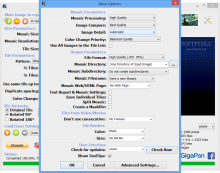Mosaic art has always been impressive because of the difficulty of fitting the small tiles together so that they create an image. This form of art has persisted and adapted to modern times, as many image editing programs include this type of effect.
However, the stone tiles can now be easily replaced with digital pictures arranged into a collage so that it renders the desired representation.
AndreaMosaic is a freebie designed to offer a simple way to stitch together multiple image tiles in order to obtain the general picture. Moreover, the documentation informs that video mosaics can also be created, and the result should be a movie where each frame is a mosaic.
The application installs without any fuss, and in our case there was no attempt to push extra software on the system.
AndreaMosaic can work with multiple types of tiles, and this can be selected when launching the application. It provides four aspect ratio choices for the project: square tiles (1:1), DSLR (3:2), rectangle (4:3), and movie (16:9).
Only after selecting the type of tile you want to work with you can access the main screen of the program, which may seem a bit daunting at a first glance because of all the parameters that need to be adjusted.
After loading the image (PNG or JPG) you can make customizations regarding the size of the resulting mosaic, size of the tiles composing it, pattern, or the frequency of using the same tile.
Keep in mind that loading the main image at the beginning is not absolutely necessary, as it can be done after the second step of the entire process. However, doing it from the get-go provides access to some details for the output result.
The application calculates the size of the final mosaic, the number of tiles included in the final image, and resolution. All these details are determined by some of the aforementioned parameters.
Creating a mosaic with this application is a three-step process, and in the second stage you have to add the images that will replace the tiles.
You can add multiple folders by simply dragging and dropping them into the interface, and the program will run an analysis of all the items as soon as you save the list.
Alternatively, video frames can be used, from AVI files. The total number of frames is detected automatically and the pictures are saved as BMP or JPG.
The entire procedure takes a while, because AndreaMosaic needs to check the basic information for each component, such as its location on the hard disk, name, and size.
The tiles can be created not just from images but also from video (make sure you have the appropriate codecs ready for the job). It can split a movie into frames and use them for tiles.
The final step is the actual creation of the mosaic image. Depending on the power of the system, this can be a resource-intensive operation. In our case, the CPU level was elevated to about 82% for the entire duration of the stitching.
AndreaMosaic does not offer time estimation for completing the project, but it provides a progress bar along with a percentage for the advancement of the work. At the end it can open the destination folder so you can check the result. A better option would have been to open the project with the default program available on the system.
Keep in mind that the quality of the final results depends greatly on the type of image tiles you provide. If these have the right colors, they can build an awesome mosaic. Also, on smaller screens the details are better seen with the picture at a smaller scale.
Improvements can be enforced from the general configuration panel of the application, which includes settings for increased level of detail and borders. Furthermore, you can decide on the consecutiveness of the video frames you want to be used.
A panel with advanced options provides more granular control over the entire composition of the mosaic. These allow enabling a preview of the result and control the priority of the three color channels (red, green, and blue), whose default values are set to 1%.
Additional possibilities touch on the extraction of frames from videos and creating a video mosaic project. This should be a rather “static” movie that has a lower framerate.
Working with AndreaMosaic may seem like a job for more skilled users, but the extensive documentation together with the helpful tips included in the interface (just hover the mouse cursor over an option a while longer and the information will appear) makes creating a mosaic a rather simple operation for any type of user.
The Good
You can choose between multiple types of tiles, and it can extract frames from AVI video in order to use them for composing the final result.
 14 DAY TRIAL //
14 DAY TRIAL //