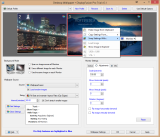More and more users appeal to dual-monitor configurations in order to record a productivity boost. The Display applet in Windows gets the job done but only up to a certain degree; third-party solutions prove to be more versatile and brimming with options and functions.
DisplayFusion Pro is among the most popular alternatives in this sense. Its price is of about $24 / €18 and there is a 30-day trial period to take it for a ride, with all features turned on.
A free version of the product is also available, albeit it comes with significant limitations, which include restrictions to various online repositories, taskbar and window management.
Basically, it includes just a fraction of the functionality provided by the Pro edition. Furthermore, a paid license has lifetime validity, which is always an appropriate incentive.
Installation is a smooth process with nothing out of the ordinary. There is no attempt to push third-party software on your system.
The main application window is extremely simple and features only general options touching on the way the wallpaper is displayed on the monitors, its source (local or online) and the replacement frequency.
You can set different images for each monitor (it supports up to 10 of them), have the same pic on all of them or have it span across all display devices.
Additional adjustments refer to applying a color mode to the desktop image, scaling it for a better fit on the display or make visible specific info (date and time, system or wallpaper details).
Word of advice: do not apply a different color mode when loading random images is enabled because the image is changed and the effect is applied on the new wallpaper.
The application also provides some wallpaper-related settings that can come in handy in particular situations, such as remote desktop sessions or running the computer on battery power.
Each changes made in the main application window can be saved in a profile and restored when the situation they’ve been created for occurs.
At a first glance, DisplayFusion Pro does not seem like a complex program, but this is only the surface.
Nevertheless, extreme granular control is available via an extra button present in the title bars of all application windows, whose main purpose is to quickly move that window to the next monitor in multi-display configurations.
However, its context menu opens access to an incredible amount of settings and functions that can be applied to the selected window.
Except for the functions specific to application windows, the same options can be accessed by right-clicking on the taskbar of the second monitor or on the system tray icon.
DisplayFusion Pro is packed with all sorts of options regarding window management. The list is so rich that it requires significant effort to even remember the actual functions.
Luckily, you can stick to just those that are of use in your work and assign them shortcuts for quicker action.
Most of them are for moving the selected window to different positions on the current display or the extra ones and resizing it to a specific value, but choices for loading a different wallpaper or profile, accessing monitor configuration, controlling the display of the screensaver and locking the desktop are also available.
Of particular interest is the “Mirroring” menu, which permits showing the actions in a window and even a monitor in real time on a different display.
DisplayFusion can show a taskbar on all monitors, each populated only with the icons of the programs visible in that specific location. This adds to improved management of application windows across all displays.
There is versatility in configuring the taskbar as the developer offers the possibility to adjust its opacity, enable jumplists or change its style to Vista or Windows 7. Each taskbar can be configured individually from the context menu.
On Windows 8, there is a start button present on the extra monitors, but it simply lets you access the Start Screen area, which can be resized to smaller values, so that you have both parts of the operating system on a single display.
Furthermore, you can enable booting straight into the regular Desktop mode.
If you want a fully functional start button on Windows 8, DisplayFusion is perfectly compatible with Classic Shell, StartIsBack, Start8 and Start Menu X.
One important feature is “window snapping,” which allows perfect alignment of multiple interfaces next to each other or the screen edge. The effect can be adjusted to happen at a specific distance in pixel and a modifier key can be set to temporarily deactivate the action.
DisplayFusion sports an incredible mélange of choices for both the average and the seasoned user: the former generally wants control over the wallpaper, screensaver and the logon background, while the latter requires a firm grip over the dispersion of various application windows across multiple screens.
It takes a while to go through everything it has to offer, which is quite overwhelming, but the learning curve is smooth after making the general settings and deciding on the exact functions you need.
The Good
You can assign a keyboard shortcut for most windows actions, as well as create new functions yourself.
 14 DAY TRIAL //
14 DAY TRIAL //