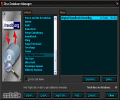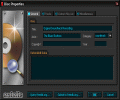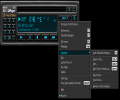There is software which looks poor, as there is software that looks good, even awesome; and there is software for whose looks you have to pay more than for the works. It's the kind of software for those people who know what they want and are ready to pay to get what they want; when the good sound meets the excellence of a well-designed GUI, it's definitely time to say that ?a new star has been born!?
When it comes to Axialis AX-CDPlayer I am almost OK with the rather high price; the GUI looks truly exquisite and - in fact - I guess it has been made exactly for those who simply want an awesome-looking CD player on their desktop and are definitely willing to pay for it even though they know the price is too high. After all, why would buying software be so different from buying lots of things we just like even if we're pretty sure that either we won't make too much use of them (if any) or simply the idea that we bought something that looks/ is/ feels nice brings comfort in our hearts as we simply watch the new acquisition...
The Looks
I still haven?t decided whether I should write more about the way Axialis AX-CDPlayer looks or simply tell you a few things so inciting that they would make you download and install this CD player software... I guess I'll just have to do my best and combine these two ideas so I don't write a huge story that would become boring, but also tell you some things about this very nice program.
I'll start by saying that Axialis AX-CDPlayer's GUI looks exactly like your car CD-player, only a bit better :) A fixed-size interface with an extremely well drawn appearance is what really catches the eye: smooth slightly 3D front panel, with very well arranged text and lit markings on every button and a large LCD-like screen in the middle, everything in sleek and elegant lines, as if replicating a high-end device.
The whole background is a polished black face; what was extremely cool (and as well, something you can't do with your ordinary home- or car-CD player) was that the color of all lights can be easily changed such as to suit your mood or current Windows theme. From the classic green, orange, red or neon-blue, every color available in the operating system can effectively be used in customizing the GUI.
The left side of the panel was reserved for a numeric keypad meant for directly accessing the desired track number, exactly as the classic rack players featured some years ago. The same classic look is continued by the middle placing of the playback control buttons: I could not help noticing that by keeping Skip Next/Back pressed you can actually rewind or fast forward, exactly as you'd do with a real-life player! Cool thing, especially that few players still sport this search feature this way these days! The info screen is also black and customizable: you can decide what data and how should it be displayed (artist/album, artist/song and so on); you can also set it to display either elapsed or remaining time of both tracks and of the whole CD, while you can also see data such as track # out of # and play mode (disc, repeat, repeat all, repeat 1, shuffle or intro scan). Finally, the rightmost side has been occupied by additional buttons, this time replacing the classic radio-CD in-car devices. They are strictly IT-related buttons and commands, as they will actually allow you to access the settings of this application, the disc database manager, playlist creator and other tweaks. The volume is controlled by a ?+? and a ??? button.
I was really expecting the additional menus in Axialis AX-CDPlayer to look like in Windows, but it proved I was wrong: much to my great surprise and even happiness, their appearance is in line with the front GUI and this means the same black background. I am not sure this was the perfect way to do things because here, in the additional menus there is much to read and press and the low contrast could render things quite difficult to read sometimes even for persons with excellent eye-sight as I am...
Nevertheless, menus and settings are quite clear and well-arranged, so even the inexperienced users could easily work with them. Apart from the ?face? of the player which could be effortlessly operated by anyone who has ever used a home or car CD-player, the menus aren't difficult to understand and learn even though they are rather ?consistent?. There are even shortcuts which regard the GUI-issues so operating the Axialis AX-CDPlayer is truly one easy and pleasant task, once you have gotten used to them.
For the final looks-related considerations I'll just add that Axialis AX-CDPlayer will work in three modes: the normal one, which displays the default GUI on your desktop, the minimized to tray mode (which obviously will free space on your desktop and in your taskbar if you decide to set it up this way) and finally, the fullscreen mode, which means covering your desktop with a color of your own choice and placing the Axialis AX-CDPlayer in the middle of the screen. I am quite sure that you will find out more as you run the Axialis AX-CDPlayer for yourselves.
The Works
As you have doubtlessly found out by now, the Axialis AX-CDPlayer is a software dedicated to audio CDs. I don't know what you think about original audio discs, but I like them a lot; it simply seems more rewarding to know that your fav music is coming from a nicely-printed disc, taken out of a beautiful digipack or even a jewel-case with outstanding layout... It also seems to me that playing one music CD with such pleasure couldn't be ?properly? done but in a dedicated deck unit, loaded with special features, looking sleek and being a professional tool if possible :)
Things are as simple as ever when it comes to operating the Axialis AX-CDPlayer or to the way it works: the basics are truly basic ? you press the Open button and the tray of the selected optical drive on your PC will open. Press this button once more and the tray will close ? soon, exactly as it happens with physical CD players, the playback of the first track will begin. And then things go on in almost the same manner: nothing complicated, nothing confusing.
Being a software product, it's obvious that Axialis AX-CDPlayer has lots of features that have nothing in common with a mechanical CD player: you can set the software so it will automatically search the web (the FreeDB) for the album info and eventually display it. When it comes to data displaying, the user of the Axialis AX-CDPlayer has a lot of very handy shortcuts and the various modes can be easily cycled through by using these hotkeys.
One cool feature in the Axialis AX-CDPlayer is the one which allows you to customize your CD databases so that, when you load a disc, the info will be automatically displayed. You can also edit the tags for the tracks in case the web search returns inaccurate results; and not only should you keep this correct info for yourself but upload it to the FreeDB (or whatever similar service might you be using) so you share it with others. Needless to say you can very easily create custom playlists ? the cool thing is that Axialis AX-CDPlayer can handle up to 5 separate drives so you can even create mixed lists!
The preferences are not exhaustive as truly no one can simply invent new settings or tweaks for such a simple task as playing an audio CD is. Mostly, the options regard the way information about the inserted disc is displayed and the way the Axialis AX-CDPlayer itself is shown. Finally, one thing I almost forgot to mention, but which has great importance in the ?economy? and ?ergonomy? of the program: you can very easily adjust the volume using the Up/Down arrows on your keyboard; shortly pressing the Left or Right arrow-keys will result in a ?previous/next track? behaviour; and what's really nice ? keeping these arrow-keys pressed will let you seek through the song, exactly as if you were using a mechanical CD player!
The Good
Beyond any doubt, the best thing about Axialis AX-CDPlayer is the very good GUI and its very functional build. The feeling of operating high-end Hi-Fi equipment is still strong in me...
The Bad
The only ?bad? thing I can say about the Axialis AX-CDPlayer is that the price seems a bit too high: 30 dollars for a software CD player...I really don't know...
The Truth
By far the best software CD player I have ever seen. Besides, it looks like it has also the functionality of a physical, real-life CD unit, with an increased number of additional features derived from its ?softwaresque? nature. Definitely worth trying and paying great attention to all its features!
Here you have some screenshots of this amazingly-looking program, but that's not by far going to make you experience the real thing until you have downloaded and run it:
 14 DAY TRIAL //
14 DAY TRIAL //