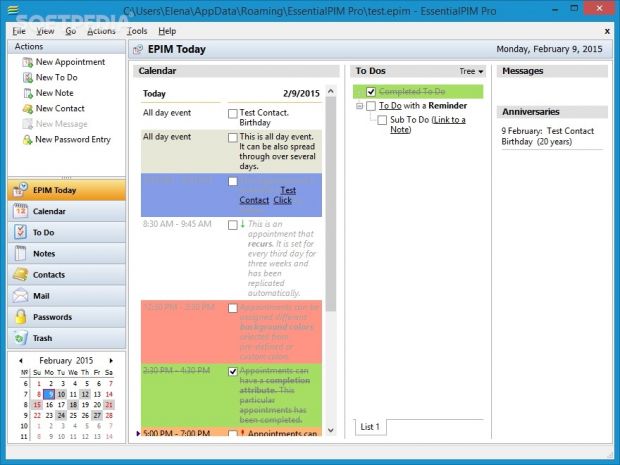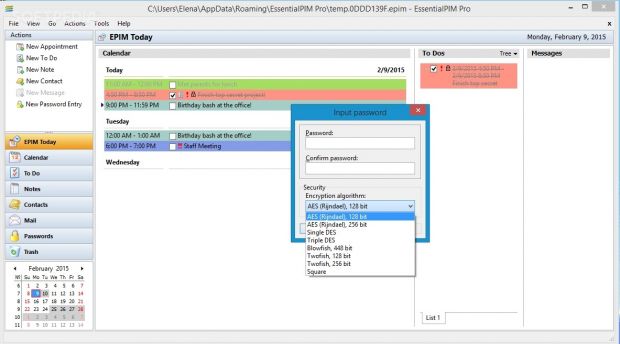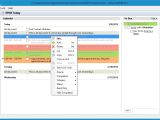Although many of us boast that we're natural multitaskers when it comes to juggling our personal, business and educational lives, we should get off our high horses from time to time and admit that it gets overwhelming on occasion.
There may not be a magical solution for making everything easier, but there are some software applications aimed at daily tasks. For example, EssentialPIM Pro is a professional assistant made to handle appointments, to-do lists, notes, contacts, messages, and passwords. It lets you create, edit and easily navigate this information in an encrypted database that can be accessed from any workstation, provided that you upload it to an online storage service.
At first glance, it may seem designed for advanced users only, but thanks to its fairly intuitive interface, the app doesn't take a long time to get used to. Plus, EssentialPIM Pro comes in with a free counterpart.
While the free edition can be used by anyone at no cost, the pro version comes packed with some extra features that aren't otherwise available. These include extended service support for data synchronization (e.g. Google, iCloud, Outlook, CalDav, CardDav), cloud storage (Dropbox), multi-user access, secure advanced encryption, global cross-linking, a global search function, desktop sticky notes, calendar filtering and editing, and much more (full information here).
License type, installation, interface
The trial edition can be tested for 30 days without any limitations. Upon expiration, you can either uninstall EssentialPIM Pro or purchase the full package from Softpedia with a temporary 10% discount for $35.95 / €26.95.
The installation procedure is uncomplicated, and the user-friendly interface welcomes you with a few samples in different colors that should help you get a better idea of how EssentialPIM Pro works. You can add new entries, explore the current day, calendar, to-do list, notes, contacts, Outlook messages, passwords and trash contents, or consult a calendar. The UI's appearance can be minimized by hiding the status bar and navigation pane.
Add appointments, to-do lists, notes, contacts, and passwords
Depending on the type of entry you want to add to the database, you can fill in numerous details. For example, when setting new appointments, you can specify the subject, location, status (public or private), start and end time, duration, priority level (ranging from unknown to higher), current completion status, as well as whether it's an all-day or exclusive event.
Any helpful notes can be written or external files can be attached. Plus, you can set a reminder and repeat the appointment instead of making it a one-time event. The reminder can be an audio alert, text message, or an app launch. Furthermore, you can save any of these events as templates to reuse them in future projects.
As far as to-do lists are concerned, you can make them read-only, organize them in different categories, assign them to contacts, or create custom fields with basic text lines. Regarding notes, you can write text and configure standard formatting settings, such as font type, size, color, text alignment or numbered lists, attach external files, and make notes sticky.
Putting together an address book with contacts is not a difficult task either. You can fill in personal and business-related details, write notes, attach pictures and external files, and make contacts public, private or read-only.
Likewise, it's possible to add various types of passwords to the database, whether they are for wireless network connections, email accounts, Windows logon, installed software, or anything else. The keys can be accompanied by a user name, URL, belonging group, attachments, and custom fields.
Browse all events in the calendar or view them separately
As previously mentioned, EssentialPIM shows all events in the current day by default. By opening the right-click menu of any entry, you can edit its properties or remove it from the list, cut, copy and paste data, send it via email (Microsoft Outlook only), set the completion level, priority, read-only attribute and public/private status, as well as hide all completed tasks.
When it comes to the to-do list's hierarchical structure, new notes can be added as children or siblings in relationship to a selected entry. Another important aspect worth noting is that EssentialPIM extracts information from the address book to show upcoming anniversaries in the main panel.
In a separate area you can explore the calendar with all existing entries and add new ones, quickly print data, and filter events by category. Otherwise, you can view only the contents of the to-do list, including assignees and attachments, check out the notes, passwords or address book, and explore Microsoft Outlook emails or compose new messages. A search function is available for the entire database.
Database password protection, import, export, and synchronization
The database can be saved to file, password-protected with a preferred security algorithm (e.g. 128-bit or 256-bit AES, Single or Triple DES, Blowfish, Twofish), uploaded to a Dropbox account, as well as synchronized to Google, iCloud, Yahoo, OneMediaHub, AOLSync, Toodledo, Memotoo, HighRiseHQ, OwnCloud, CalDav, CardDav, SyncML, Android, iPhone, iPad, Outlook, Windows Mobile, or Palm.
It's also possible to export data to .html, .csv, .rtf, .txt, .docx, .vcf (vCard), .eml (email) or .ics (iCal) format, or directly send it to an Outlook account or iPod device. As far as data import goes, EssentialPIM Pro offers support for .ics, .txt, .rtf, .hjt (TreePad), .knt (KeyNote), .csv, .vcf, .eml, .htm (RoboForm passwords), .xml, (KeePass passwords), Outlook, Plaxo, LinkedIn, and Dropbox. Worth keeping in mind is that you can either import or export the entire database or just specific parts, like the calendar, to-do list, notes or contacts.
Advanced search, attachments manager, and encrypted mail
The software utility lets you perform an advanced search to track down content in the calendar, to-do list, notes, contacts, emails, passwords, or all modules. You can narrow down search results by picking the fields to scan (e.g. subject and body, attachment name), date and time range (creation or last modification), as well as by creating advanced matching rules with logical conditions (match all or match any). The query can be saved and later reused.
Additionally, you can manage all attachments, send a newsletter from the email account, print labels or envelopes with contact information, as well as set PGP details to be able to send and receive encrypted emails and to generate new keys for sharing with other users.
Program preferences
EssentialPIM Pro can be asked to minimize to the system tray area on close and automatically lock itself when doing so, run at every Windows startup until further notice, hide private items from the database and exclude them from export or sync operations. Plus, you can allow multiple instances, deactivate automatic checkups for software updates, modify the default time and date format, and establish the time frequency for auto-saving data.
Moreover, you can disable automatic backups or change the default saving location, interval and number of backups to keep, remap the keyboard shortcuts, customize the color and size of the desktop sticky notes, turn off the spellchecker for any module or download additional dictionaries aside from English, move the database to Dropbox easily, remove any of the aforementioned modules, or customize them in detail regarding the start and end work time, first day of the week, Chinese Lunar calendar, grid lines display, background color, split line position in to-do lists or notes, and other aspects.
You can sign up for an EssentialPIM cloud account to safely store all data at the developer's website as a backup measure, and to seamlessly access files from any computer in the world. This service costs $1.99 / €1.76 per month or $19.95 / €17.66 per year.
The Good
It has a built-in spellchecker, desktop sticky notes, automatic backups, along with an advanced search function and attachments manager. You can print labels and envelopes, send newsletters, and set up PGP data to be able to send and receive encrypted emails.
It offers extensive file type support when it comes to importing, exporting and synchronizing the database.
It offers support for multiple languages and hotkeys, and it worked smoothly on Windows 8.1 Pro during our evaluation, without triggering the operating system to hang, crash or prompt error dialogs. RAM usage was low-to-moderate while CPU consumption remained low.
A complete help file with snapshots is available for first-time users.
Those who want to skip the installer and run the app directly from a pen drive may resort to its portable counterpart, EssentialPIM Pro Portable.
Those who want to use the app for free may resort to EssentialPIM while keeping in mind that it contains significantly fewer features (all differences are listed here).
 14 DAY TRIAL //
14 DAY TRIAL //