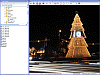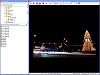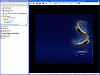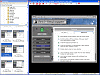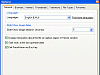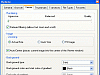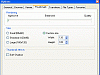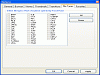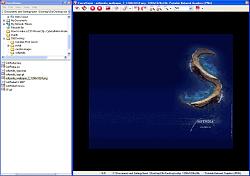Image Is Everything
If Andre Agassi is right and image truly is everything, then I guess we should take a better look at what we have for our own image viewers/editors. The way I typically test the fundamental standards that image viewers should have is that I start with what's essential. Categories like speed, accessibility, interface and a few more that are mostly user preference are things I look at first.
ForceVision is an image viewing application that's still in its Beta stage, but that's not to say that it also acts like one. I was quite impressed by the utilities and the ability to have the intuitive browser feel that one typically sees with FastStone Image Viewer or Irfanview.
What's Inside
When it comes to file support, ForceVision has a pretty good handle on the files that it can display. Supporting 46 different graphics formats is beneficial to those who play around with different file types. Camera RAW (CRW; CR2; NEF; RAW; PEF; RAF; X3F; BAY; ORF; SRF; MRW; DCR), CompuServe Bitmap (GIF), Enhanced Windows Metafile (EMF), JPEG Bitmap (JPG; JPEG; JPE), JPEG2000 (JP2), JPEG2000 Code Stream (J2K; JPC; J2C), Multipage PCX (DCX), PaintBrush (PCX), Portable Network Graphics (PNG), Portable Pixmap, GrayMap, BitMap (PXM; PPM; PGM; PBM), Targa Bitmap (TGA; TARGA; VDA; ICB; VST; PIX) ,TIFF Bitmap (TIF; TIFF; FAX; G3N; G3F), Windows Bitmap (BMP; DIB; RLE), Windows Cursor (CUR), Windows Icon (ICO), Windows Metafile (WMF), Wireless Bitmap (WBMP) are all the supported formats.
The user interface is also what you'd expect from an image viewer. It's divided into three main working windows that make up intuitive and easy browsing. You get a normal picture viewer, file viewer and the ability to change them into thumbnails, detailed reports etc. Although the picture viewer is separate, this lets you better arrange and organize your desktop to fit most of your needs.
ForceVision is known for having quite the potent mixture of being a fast viewer and having the most of the functionality that you'd find in more expensive image editors. It's known for having Aggressive and Quality rendering, a double window interface and supports formatting files in different graphic formats.
This combination of fast image viewing combined with image common tools for image manipulation actually sets it out among some of the others. It reminded me a lot of Irfanview. It's got all that you're used to and a few more surprises. You're given the option to have different methods of selecting part of the picture. By this I mean that you don't have to only select using rectangles, but instead you have a full feature choice of polygonal, elliptical, lasso, magic wand and the good old trusted rectangle.
You're also given some options like in Picasa that can let you get rid of red-eye, blur, morph and hue the image to your liking. I liked that the morphing function turned out some pretty interesting pictures after I played around with it. There are some things that this program offers that definitely remind me of the beginnings of Picasa and Irfanview, but when it comes to all the functionality that those programs provide themselves, it makes me wonder why I would want to convert to using only ForceVision.
For all the good things that this program brings out, it lacks on functionality at times. A lot of the image viewers/editors allow to you assign designated hotkeys for nearly every operation you're able to do. ForceVision is pretty limited with what it has to offer for shortcut keys. It also lacks some of the speed that other viewers offer (but this is barely noticeable). Overall, it contends with some of the more frequently used players very well.
The Good
It's fast enough for the normal user to use. You get an array of working and useful tools that you normally don't see with picture viewers and only in some image editors. It prides itself on having aggressive and quality rendering, double window interface, and support for different graphics formats (46 total).
The Bad
One would love to see a little speed in this award winning bitmap image viewer. I still have some trepidations about using this software over more commonly known and used applications like Irfanview or Fast Stone. It definitely needs more shortcut options.
The Truth
The truth of it all is that although this is still a Beta, it is almost as good as all the other products out there with a few extras packed in just for fun. This is indeed a powerful viewer with some editing functionality. I also loved the fact that it asked me before the install whether or not I wanted to assign ForceVision to all my image file types (this gets some bonus points). It's free, it's easy to use, it's somewhat fast and it'll get the job done while still looking good.
Check out the pictures below.
 14 DAY TRIAL //
14 DAY TRIAL //