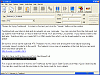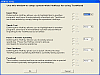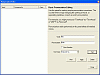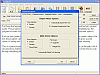Read with your eyes closed
For those that require a text to speech program, TextAloud uses voice synthesis to convert text into spoken audio. This program certainly helps the visually impaired among other users who enjoy multitasking. This program includes voices from ATT, Cepstral and NeoSpeech for the best in synthetic computer speech.
If you've ever gotten tired of sitting on your computer from reading a book you might have gotten from the net, this program can make your life easier. If you're a big fan of audio books, TextAloud gives you the option of saving your text files as .MP3 or .WAV files to have them at your disposal for later listening.
This is a great program for anyone with a disability. With the generated voice, you're able to go through a lot of documents by listening rather than reading all of them. This method saves TextAloud users the time to scan through everything when they can just sit back, relax and listen.
What' Inside
The basic setup of the program is intuitive and easy to get. You have a main window where you are able to cut/paste any text you'd like to listen to. You also get two basic modes; single and multi document mode. In Multi-Article Mode, each article created in TextAloud is added to a list of articles. Use this mode to have TextAloud accumulate a list of articles to be read at a later time.
From here you can select the pitch (which goes from 84-338), the Speed (30-510) and finally volume control. This program does a marvelous job at giving its users some great shortcut keys (and the option to change them around).
When it comes to the overall options of the program, I have to say that I'm pretty impressed with what it offers. TextAloud definitely has some key features. "Import New" lets you highlight text in another program and have it automatically imported into TextAloud as a new article. You can use the "Speak Test" tool in order to highlight the text in another program and have it immediately spoken aloud without importing it into TextAloud.
You're also able to set a lot of hotkeys from pause/resume to even having TextAloud proofread something you're working on. The Proofread option lets you copy text into a specialized window. It has drag-and-drop capabilities and among other things, it has support for multiple Text-To-Speech engines.
The last cool thing about this program was that you're able to use a plug-in for Internet Explorer to listen to web pages while you're surfing the net.
That's Odd
There's a noticeable change in the quality of the voice when it's being converted to a .MP3 file, but that can be changed with the settings you have it set to.
The one thing that I found a bit annoying was the fact that the clipboard, when active, would always be popping up no matter what program I had opened. I guess that this was intended for reading some programs other than TextAloud, but it was a bit of a hassle when I was actually messing with the program.
The Good
It seems as though this program is also a great tool for many Assistive Technology and ESL uses. This company does a lot of work with schools, governments and institutions. You're also able to get this program in other languages. It supports US and UK English, India English, French, German and Spanish.
It has great preference settings and you can create hotkey shortcuts to any part of the program and any of its utilities. In the full version you can get all the voices that come with the program.
The Bad
I wish that it included all the voices in the trial version. You're only able to use it for a period of time, so why not give the users all the options rather than hold back? Unless the extra voice isn't really that great, I see no reason why users can't experience the full product since it expires after the first twenty days anyway.
The clip board can be a bit overwhelming at first until you get used to it popping up all the time. You can also set it to disappear faster in your options menu.
The Truth
For those with disabilities, this is a program that will make your life easier when it comes to anything text related. It has great options from its Single/Multi article mode to all the hotkeys you can set up. You have lots of utilities at your disposal and TextAloud can be used with other programs. Definitely give this little guy a try.
Check out the screenshots below.
 14 DAY TRIAL //
14 DAY TRIAL //