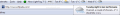Weather forecasting is a domain that, even if not fully perfected (sudden fits of nature are only enforcing my saying), does provide at least some guidelines as to how the day will be. Predictions are not always accurate but, at least, they are close and most times you can trust them. Now I know that most of you are not fans of the Weather Channel but still having the weather forecast for the next days comes in very handy sometimes.
As in most cases, a computer is all you have in order to benefit from the latest news, be it international or, in our case, weather wise. With the support of extensions and its constant increasing popularity, Firefox is able to substitute for many web application. In the case of weather forecast it brings ForecastFox, a tiny extension that retrieves weather predictions for whatever location on the globe you want. All the data is gathered from the world known AccuWeather, one of the largest weather forecasting companies in the world (if not THE largest). As for the accuracy, well, it's weather we are talking about.
Unlike many Firefox extensions, ForecastFox supports a little more configuration and offers a huge chunk of flexibility, all for absolutely no form of payment. Certainly, if you feel generous you can donate something in order to keep this project and many other alive. Unfortunately, at the moment of writing the 'Donate' button on developers page does not work (actually, a good deal of the links on the page are not responding the way they should).
Once installed and Firefox restarted, ForecastFox will integrate in the web browser assuming a position in the status-bar (default location). It is unobtrusive and it will always be displayed last, so no element of the original Firefox will be overlaid. You will be displayed the weather predictions for the current day and the next one by default, but these can be changed.
Going into Options menu allows you the creation of a profile or more, choosing the location of the weather forecast as well as the selecting of the unit of measure you are most familiar with (Celsius or Fahrenheit). The flexibility of the extension permits changing the location of the toolbar from Firefox Statusbar (lower right hand side of the screen) and integrate it into Firefox's menubar, navigation toolbar or bookmarks toolbar. It will integrate perfectly and you can set its location even among the original items (e.g. place it between Bookmarks and Tools menus in menubar).
Setting up the app to retrieve information on the weather in your location is a cinch even for the most inexperienced user as it simply involves typing in the name of the city/town you are in and ForecastFox will show alternatives to choose from in a jiffy. Select the most suitable one and all the data will be refreshed on the spot.
Users can enable and disable the different displays available in the application with a single click of the mouse or can customize the way the information is displayed (using icon, label or both); the same goes for the tooltip which can be shown or not the moment you hover the cursor over the display.
For today's forecast, the extension can display the predictions for both day and night at the same time, but keep in mind that after 3 PM today's forecast will be unavailable and you must decide what to be displayed: tonight's forecast, tomorrow's forecast or just hide the display.
ForecastFox's capabilities of bringing you the weather extend to more than today and tomorrow, allowing the user to enable the display of the forecast for as many days as s/he wants, but I can't say a thing about the accuracy of long time predictions. Weather is never stable and differences can occur within the same day.
A very simple way to have information on the weather in different locations is creating as many profiles as locations and whenever you need the degrees in a certain part of the world all you need to do is to switch to the appropriate profile. The application also has the option to automatically rotate the profiles at a fixed time interval (default goes for 2 minutes).
Another feature worthy of your attention is the fact that all settings of a profile can be exported to an XML file. This action can act as a backup of a certain profile allowing you the import at any moment.
All the links available in the application can be customized in terms of opening in the web browser. Thus, a link can be opened in current Firefox tab, in a new one which automatically becomes the active tab, in a new tab (in the background) or in a totally new window. You have the control on how links in the panel, context menu, alerts or dialog boxes open.
Regarding the accuracy of the information retrieved, the application does a great job getting the information right, but I am more concerned on the accuracy of AccuWeather as they predicted a sunny morning in my region and it's been foggy and gloomy all day long. But the predictions for the evening seem to be right, as they warn of cloudy, rainy weather.
The Good
ForecastFox is non-intrusive and its place in Firefox interface can be adjusted to your liking. It retrieves weather information from AccuWeather.com, one of the largest weather company in the world.
The extension is customizable from the number of days to be predicted to the content of the tooltips and the display of information or how the links open.
Customizing what to be displayed in current conditions is really offering lots of options, going from city of location, latitude and longitude, timezone, humidity, temperature or UV index, to the phase of the moon, visibility, wind direction, or amount of precipitation.
The Bad
There is no option for an automatic refresh of the information and you have to complete this task manually by reloading all data.
Panel values have to be introduced manually and a better idea would have been to simply click and add them and only the values are displayed (after adding as many as I could, it took me a good while to tell which value is for which variable).
You cannot get more icons as the location is unavailable for the moment.
The Truth
ForecastFox is easy to install and use and it is as non-intrusive as you want, integrating perfectly in the Firefox interface. It works by retrieving all sort of weather information from AccuWeather and it is extremely flexible in terms of the displayed information.
Although I've seen lots of bug reports on their forum, I must say that, in my case, the extension itself did a pretty good job retrieving whatever information was available for my region on AccuWeather. It definitely needs a bit of polishing here and there but it works very good at this stage as well.
Here are some snapshots of the application in action:
 14 DAY TRIAL //
14 DAY TRIAL //